进行烧录(Process programming)
连接评估板和PC机(Connect evaluation board and PC machine) 可参照《MY-IMX6-EKxxx快速启动手册》的“连接设备”。
Refer to “connection device”in 《MY-IMX6-EKxxx quick boot manual》。
配置评估板的下载模式(Configure download mode of evaluation board)下载模式说明(Instruction of download mode) MY-IMX6系列评估板进入下载模式的方式有:
Ways to enter download mode by MY-IMX6 series of evaluation board :
评估板型号
(Evaluation board model) | MY-IMX6系列评估板支持进入下载模式的方式
(Ways to enter download mode supported by MY-IMX6 series of evaluation board) | 二位硬件拨码方式
(Two bit hardware dialing mode) | 硬件BOOT按钮
( hardware BOOT button) | | MYIMX6EK140 | YES | NO | | MYIMX6EK200 | YES | YES | | MYIMX6EK314 | YES | NO | | MYIMX6EK336 | YES | NO |
硬件拨码进入下载模式(Entrance of download mode with hardware dialing) 提示:MYIMX6EK200的二位拨码开关在核心板上;MYIMX6EK140、MYIMX6EK314、MYIMX6EK336的二位拨码开关在底板上。
Tips:two bit dialing switch of MYIMX6EK200 is on core board;but two bit of dialing swith of MYIMX6EK140、MYIMX6EK314、MYIMX6EK336 is on bottom board。
由于EK200的二位拨码开关在核心板上,使用硬件拨码相对麻烦一点,所以EK200的核心板在V2.1.1时做出了修改,可以支持“硬件BOOT按钮”方式进入下载模式。具体操作请参照下一节“硬件BOOT按钮进入下载模式”。
Since two bit dialing swtich of EK200 is on core board,it is a littel troublesome to do by hardware dialing,so there is modification in version V2.1.1 of core board for EK200,which can support entrance to download mode with“hardware BOOT button”。please refer operations to“entrance of download mode with hardware BOOT button”in the next segment。
1)为评估板断电。
Power off evaluation board。
2)找到评估板的二位拨码开关
Find two bit dialing switch on evaluation board.
3)把二位拨码开关的1拨到“ON”,2拨到“OFF”。
Turn 1 on two bit dialing switch to “ON”,2 to“OFF”。
4)为评估板重新上电
Re-power evaluation board.
Attached reference diagram of two bit dialing switch
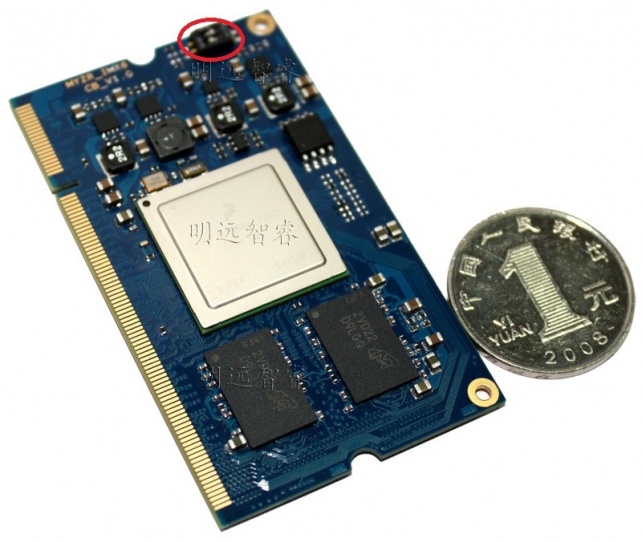
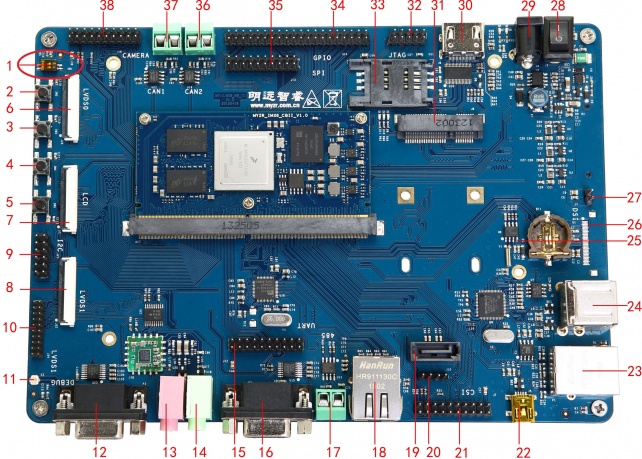
硬件BOOT按钮进入下载模式(entrance of download mode with hardware BOOT button) 说明:MYIMX6EK200支持此方式。MYIMX6EK140、MYIMX6EK314、MYIMX6EK336不支持此方式。
Instruction:MYIMX6EK200 support this method。MYIMX6EK140、MYIMX6EK314、MYIMX6EK336 don't support this method。
operating guide
按住评估板底板上的“BOOT SW1”,为评估板硬件复位或重新上电,之后松开“BOOT SW1”。
Press and hold“BOOT SW1”on bottom base of evaluaiton board,reset hardware of evaluation board or re-power,then release“BOOT SW1”。
提示:BOOT按钮在评估板的电源接头旁边。
Tips:BOOT button is nearby power source connection 。
启动MFG Tools(Boot MFG Tools) 重要说明:在启动MFG Tools前请确定相应项所对应的文件已经下载好,并且在MFG Tools相应的文件夹下存在。
Caution:please make sure all files of each corresponding item have been downloaded and saved in corresponding folder in MFG Tools before booting it。
双击“MfgTool2.exe”,软件会识别到HID设备。
Double-click“MfgTool2.exe”,software can identify as HID device。
MFG Tools启动出错处理(Correction of MFG Tools booting error) 1)认真读错误提示窗口上的信息
Reading carefully the errors in tip prompt window)
2)仔细看运行LOG文件
read carefully the running of LOG fileMfgTool.log。
做到这二条,MFG Tools启动时出错基本能解决。
Going through both steps,MFG Tools booting errors can be resolved at most。
开始烧录(start programming)1)点击MFG Tools的“Start”,即开始进行烧录。
Click“Start”of MFG Tools,to start programming process。
2)烧录信息
programming information
在烧录过程中,MFG Tools的信息栏会显示烧录的进度和状态信息。
During the course of programming,info bar of MFG Tools will show programming progress and info status。
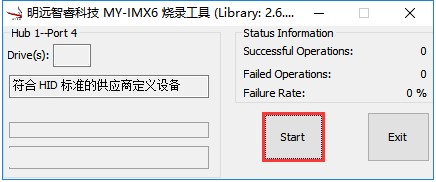
3)烧录过程处理
process during programming
在烧录过程中,PC机会把评估板识别为一个存储设备,这时会弹出对话框提示是否需要格式化,这里点“取消”或忽略对话框或关闭对话框。
During programming,PC machine will view evaluation board as a storage device,and pop up a dialog box with prompting whether need formatting or not,you can press “cancel”or ignore or close the dialog box。
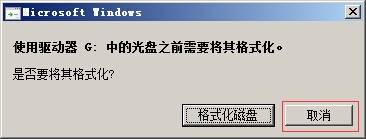
4)烧录完成处理
process after programming completed
提示:烧录完成后,信息栏会输出“Done”,状态栏会变成绿色。
Tips:after completetion of programming,info bar will show“Done”,status bar will become green。
Click“Stop”to end programming。
Then click“Exit”to exit MFG Tools。

MFG烧录出错处理(process errors of MFG programming) 1)仔细查看运行LOG文件
Read carefully the running of LOG file
2)认真阅读串口终端上烧录中止时输出的信息。
Read carefully information outputed by serial interface terminal when programming stop。
烧录最后的工作(last task of programming) 如果是采用拨码方式进入下载模式并烧录的,需要将拨码开关的“1”拨回到OFF,“2”拨回到ON。
If entrance of download mode is by dialing then program,need to turn dialing switch“1” to OFF,“2”to ON。
启动新的系统(boot new system)
重新上电评估板即启动新的系统。
Re-power evaluation board to boot the new system。
烧录工具的进阶使用(advanced application of programming tool)
烧录自己编译的固件(program firmware compiled by yourself) 这里我们需要弄清楚目标系统和文件的依赖关系。之后把自己编译出的文件替换掉对应的文件,关闭再重新打开烧录工具烧录即可。
But first we need to make clear interdependence between target system and files,then replace corresponding file with file compifed on our own,finally close and reopen programming tool to program。
目标系统和关联文件见下表
Table of relastionship between target system and relevant file:
目标系统
(target system) | 关联文件
(relevant file) | | Linux-3.0.35 | image-linux-3035/uboot-${ek_name}-${ek_spec}.bin
image-linux-3035/uImage-myimx6
image-linux-3035/kernel-modules.tar.bz2
| | Linux-3.14.52 | image-linux-31452/uboot-${ek_name}-${ek_spec}.imx
image-linux-31452/zImage-myimx6
注意:EK140是 zImage-myimx6g
(Attention:EK140 is zImage-myimx6g)
image-linux-31452/kernel-modules.tar.bz2
注意:EK140是 kernel-modules-myimx6g.tar.bz2
(Attention:EK140 is kernel-modules-myimx6g.tar.bz2)
| | Android-4.2.2 | image-android-422/uboot-ard422-${ek_name}-${ek_spec}.bin
image-android-422/boot-ard422-${ek_name}.img
image-android-422/recovery-ard422-${ek_name}.img
image-android-422/system-ard422-${ek_name}.img | | Android-4.4.2 | image-android-442/uboot-ard442-${ek_name}-${ek_spec}.bin
image-android-442/boot-ard442-${ek_name}.img
image-android-442/recovery-ard442-${ek_name}.img
image-android-442/system-ard442-${ek_name}.img | | Android-5.1.1 | image-android-511/uboot-ard511-${ek_name}-${ek_spec}.bin
image-android-511/boot-ard511-${ek_name}-${ek_spec}.img
image-android-511/recovery-ard511-${ek_name}-${ek_spec}.img
image-android-511/system-ard511.img |
说明:“${*}”表示引用。如uboot-(Instruction:“${*}”means quoting。example uboot-)${ek_name}-${ek_spec}.bin,假设配置“ek_name = myimx6ek200”,“ek_spec = 6q”。则uboot-${ek_name}-${ek_spec}.bin为uboot-myimx6ek200-6q.bin。
Instruction:“${*}”means quoting。example uboot-${ek_name}-${ek_spec}.bin,if configuration“ek_name = myimx6ek200”,“ek_spec = 6q”。then uboot-${ek_name}-${ek_spec}.bin为uboot-myimx6ek200-6q.bin。
烧录更新的文件系统(program renewed file system) 当前网盘中的烧录工具支持 Linux-3.0.35 和 Linux-3.14.52 的目标系统烧录文件系统的更新到设备,不再需要先把文件系统解包再添加文件之后打包,避免了出错的机会。
Programming tool in current network disk support renewed to device in programming file system of target system of Linux-3.0.35 and Linux-3.14.52 ,no need to decompress a file system package and add file then recompress package,avoid effectively mistakes。
原理是烧录工具会把一个指定的文件烧录到设备的文件系统中去(烧录到文件系统的根目录)。
Principle is to programming tool will burn a designated file to file system of device(burn to root directory of file system)。
具体方法如下:
operating as below
- 如果目标系统是 Linux-3.0.35,则去烧录工具的 image-linux-3035 目录下把 rootfs-update.tar.bz2 复制到 Linux 开发主机并解压到某个目录A,把需要添加或更新的文件放到目录A下(注意:新文件的相对路径要与目标文件系统的绝对相同)。之后打包目录A下的文件为 rootfs-update.tar.bz2 (这里是打包目录A下的文件,不是整个目录),再把 rootfs-update.tar.bz2 替换掉 image-linux-3035 目录下的同名文件。
If target system is Linux-3.0.35,then copy rootfs-update.tar.bz2 under directory of image-linux-3035 in programming tool to Linux host at the same time decompress to directory A,put complemental or renewed files under directory A(note:relative path of new file must be identical as target file)。then package files under directory A as rootfs-update.tar.bz2 (only package files under directory A instead of the whotel directory),finally replace file wiht the same name under directory mage-linux-3035 with rootfs-update.tar.bz2。
- 如果目标系统是 Linux-3.14.52,方法与 Linux-3.0.35 的一样,只是文件为 image-linux-31452/l31452_rtfs_update.tar.bz2。
If target system is Linux-3.14.52,the same method asLinux-3.0.35,the only difference is the file is image-linux-31452/l31452_rtfs_update.tar.bz2。
烧录自己的应用程序(program your own APP) 当前网盘中的烧录工具支持 Linux-3.0.35 和 Linux-3.14.52 的目标系统烧录应用程序包到设备,不再需要先把文件系统解包再添加文件之后打包,避免了出错的机会。
Programming tool in current network disk support programming APP package device of target system in Linux-3.0.35 and Linux-3.14.52 ,no need to decompress a file system package and add file then recompress package, avoid effectively mistakes。
原理同烧录文件系统更新类似。目标系统 Linux-3.0.35 会被烧录到设备的 /root 目录下;目标系统 Linux-3.14.52 会被烧录到设备的 /home/root 目录下。
Principle is the similar wiht programming of renewed file system。targeted system Linux-3.0.35 will be burned to root directory of device;target system Linux-3.14.52 will be burned to /home/root directory of device。
具体方法如下:
operating as below
- 复制 image-linux-3035/my-demo.tar.bz2 或 image-linux-31452/my-demo.tar.bz2 到 Linux 开发主机并解压,然后可以对 my-demo 目录进行增、删、改,完成之后打包 my-demo 目录为 my-demo.tar.bz2,再把 my-demo.tar.bz2 替换烧录工具下对应的文件。
Copy image-linux-3035/my-demo.tar.bz2 or image-linux-31452/my-demo.tar.bz2 to Linux development host and decompress,then modify my-demo in terms of adding,delecting,adjustment,package my-demo directory as my-demo.tar.bz2 after completetion,finally replace the corresponding file under programming tool wiht my-demo.tar.bz2 。
生产化的烧录方法(productive programming method) 在生产环境中,使用烧录工具单个烧录设备是一件很麻烦的事情。不过我们当前的烧录工具可以同时烧录七个设备,这大大降低了生产时的工作量。
In production environment,it is troublesome to use a single burning device in the programming tool。but our existing programming tool can burn up to 7 devices simultaneously,this will reduce workload significanttly in production。
具体方法如下:
operating as below
- 打开烧录工具中的 UICfg.ini,把“PortMgrDlg=1”改成“PortMgrDlg=7”。然后电脑通过USB HUB连接七个设备,再打开烧录工具,即可按流程进行烧录。
Open UICfg.ini in programming tool,change“PortMgrDlg=1”into“PortMgrDlg=7”。then connect the 7 devices wiht computer via USB HUB,open again programming tool,ready to burn as per process。
提示:如果没有对烧录工具做出更改,是不需要重复退出和运行烧录工具的,甚至不用点击烧录工具主程序的 STOP 按钮。当某个设备烧录完后即可把该设备断电,再接上新的设备上电后烧录工具就会对设备进行烧录。 Tips:if no change made to programming tool,it not needed to repeat the process of exit and running of programming tool,even no need to click STOP button of main program in programming tool。once a device is finished with burning then you can power off the device,then connect and power up a new device to burn it。
|