Arduino轻松开发
Arduino是一款便捷灵活、方便上手的开源电子原型平台。最主要的优势是省略了繁琐的底层开发,让用户可以专注在功能实现,快速的开发验证硬件原型。开发者、使用者创造的库文件、代码、程序、电路、项目等设计文件,均是可以开源分享。
传统的单片机开发方式中,需要使用者清楚寄存器,时钟,I/O等很多基础的设定和操作,达到运用目的。
在Arduino中,使用API替代繁杂的底层寄存器配置过程,用户不用了解底层的设定也可快速实现单片机的使用。这使得基于Arduino开发方式成为爱好者和学习者的首选。
<span]Arduino硬件开发板除了有Arduino官方开发板(以AVR为主)外,还有第三方开发板,如笙泉科技推出的Arduino-Throne (TH244A001),都可搭配各种独立模块,结合各种库文件来快速扩展运用。 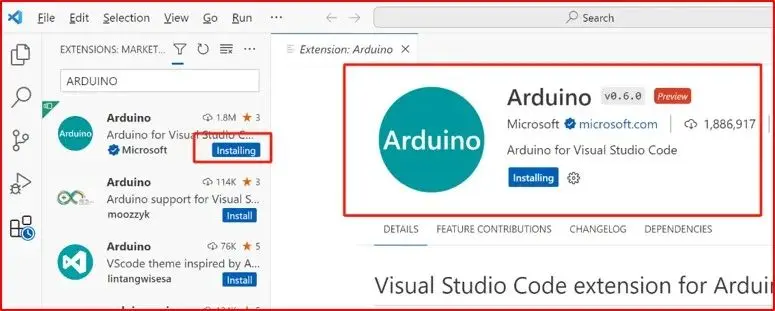
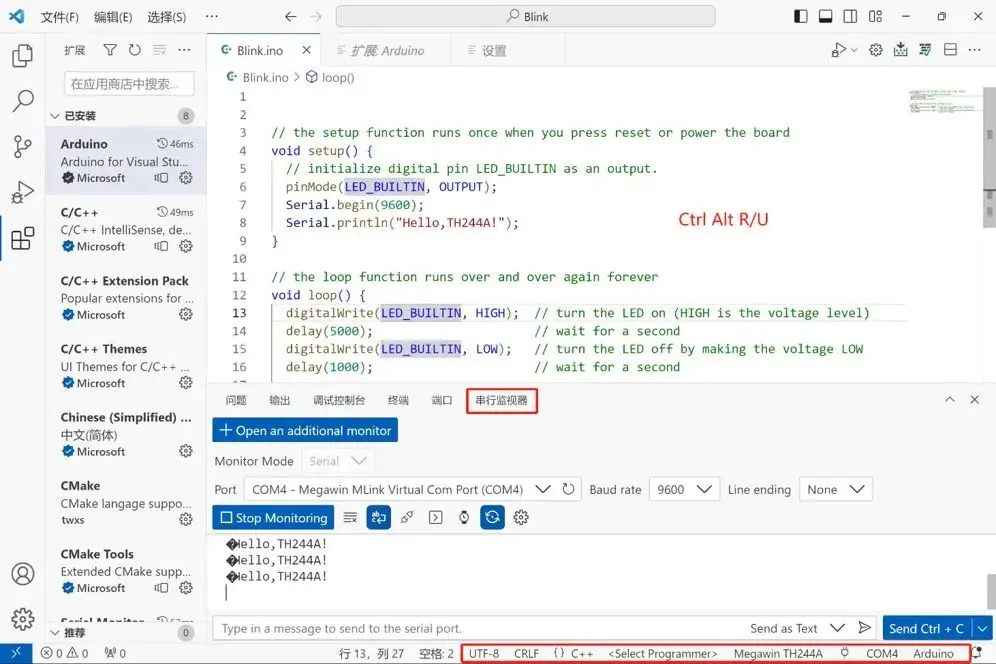 TH244A001专门的开发包MG32x02z作为支持,硬件支持列表如下。软件也支持Arduino IDE和Visual Studio Code IDE(安装Arduino扩展)中开发代码,进行编译和下载、调试。 
<span] 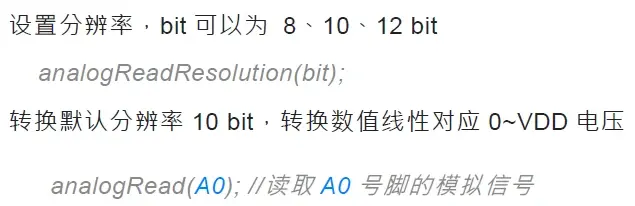
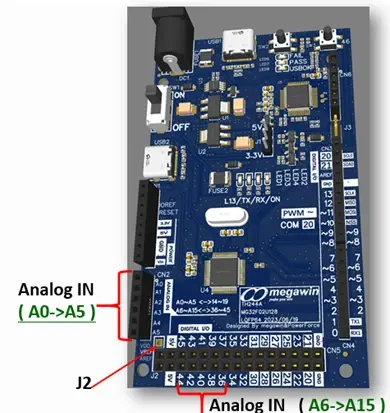 4. DAC DAC输入通道总计1个,编号21,分辨率是12bit,故数值Value 为0~4095范围的整数数据,输出模拟电压线性对应0~VDD,VDD为MCU工作电压(5V/3.3V),下方为电压与数值对应曲线图。
 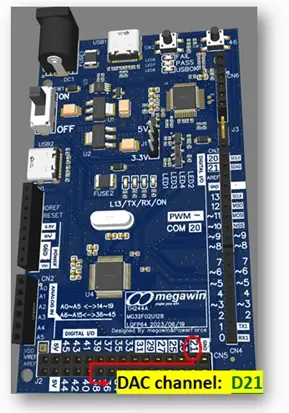
5. PWM PWM输出通道共7个,编号分别为3/5/6/8/9/10/11,均可以独立设定duty,按照定时器不同分为3个组别:3/6 (TM20)、5/8/9 (TM36)、10/11 (TM26),3组可独立设置频率,可设置范围是300Hz~5KHz,频率默认1KHz,duty 数值0~255对应占空比 0%~100%; 而官方版不支持快速设定频率。
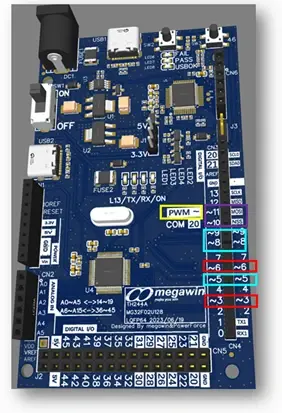
|