AT32-IDE 下载地址:https://www.arterytek.com/cn/product/AT32F403.jsp

Arch Linux AUR 包:https://aur.archlinux.org/packages/at32-ide-bin
PKGBUILD 源码(其他Linux 发行版可以参考,自行修改移植)
- # Maintainer: taotieren <admin@taotieren.com>
- pkgname=at32-ide-bin
- pkgver=1.0.04
- pkgrel=3
- # epoch=1
- pkgdesc="AT32 IDE 是个跨平台 ARM 嵌入式系统的软件开发环境。 它包含一系列的 Eclipse 插件和工具。该插件可让用户在 AT32 IDE 开发环境下创建、建置和调试 AT32
- MCU。"
- arch=('x86_64')
- url="https://www.arterytek.com/cn/product/AT32F403.jsp"
- license=('Commercial')
- provides=(at32-ide AT32IDE)
- conflicts=()
- replaces=()
- depends=(java-runtime desktop-file-utils gcc hidapi ncurses)
- makedepends=(libarchive sed)
- optdepends=('artery-isp-console-bin: Artery ISP Console 是一款基于 MCU Bootloader 的命令行应用程序。使用该应用程序,用户可以通过 UART 端口或者 USB 端口配置操作 Artery 的 MCU 设备。'
- 'jlink-software-and-documentation: Segger JLink software & documentation pack for Linux')
- backup=()
- options=()
- install=${pkgname}.install
- _pkg_file_name=AT32_IDE_V${pkgver}_Linux_${arch}
- source=("${_pkg_file_name}.zip::https://www.arterytek.com/download/TOOL/AT32_IDE_V${pkgver}_Linux_x86_64.zip")
- sha256sums=('fc8bc502e54a35cf645f470515203f5ad9165617f8648c875b855e751b2236ef')
- noextract=()
- package() {
- install -dm0755 "${pkgdir}/opt/artery32/${pkgname%-bin}/"
- bsdtar -xf ${srcdir}/AT32IDE_V${pkgver}_Linux_${arch/x/X}.tar.gz -C "${pkgdir}/opt/artery32/${pkgname%-bin}/"
- install -Dm0755 /dev/stdin "${pkgdir}/usr/bin/${pkgname%-bin}" << EOF
- #!/bin/bash
- /opt/artery32/${pkgname%-bin}/AT32IDE "\$@"
- EOF
- install -Dm0644 "${pkgdir}/opt/artery32/${pkgname%-bin}/icon.xpm" "${pkgdir}/usr/share/pixmaps/${pkgname%-bin}.xpm"
- install -Dm0644 "${pkgdir}/opt/artery32/${pkgname%-bin}/OpenOCD/contrib/60-openocd.rules" "${pkgdir}/etc/udev/rules.d/60-openocd-${pkgname%-bin}.rules"
- sed -i 's|openocd_rules|openocd_at32_ide_rules|g' "${pkgdir}/etc/udev/rules.d/60-openocd-${pkgname%-bin}.rules"
- install -Dm0644 /dev/stdin "${pkgdir}/usr/share/metainfo/com.arterytek.at32ide.metainfo.xml" << EOF
- <?xml version="1.0" encoding="UTF-8"?>
- <component type="desktop-application">
- <id>com.arterytek.at32ide</id>
- <name>AT32IDE</name>
- <summary>AT32IDE</summary>
- <metadata_license>MIT</metadata_license>
- <project_license>GPL-2.0-or-later</project_license>
- <description>
- <p>
- AT32 IDE 是个跨平台 ARM 嵌入式系统的软件开发环境。 它包含一系列的 Eclipse 插件和工具。该插件可让用户在 AT32 IDE 开发环境下创建、建置和调试 AT32
- MCU。
- </p>
- </description>
- <launchable type="desktop-id">com.arterytek.at32ide.desktop</launchable>
- </component>
- EOF
- install -Dm0644 /dev/stdin "${pkgdir}/usr/share/applications/com.arterytek.at32ide.desktop" << EOF
- [Desktop Entry]
- Version=1.0
- Type=Application
- Name=AT32IDE
- Comment=AT32IDE
- Categories=Development;Electronics;
- Icon=${pkgname%-bin}
- Exec=${pkgname%-bin}
- Terminal=false
- EOF
- }
运行截图


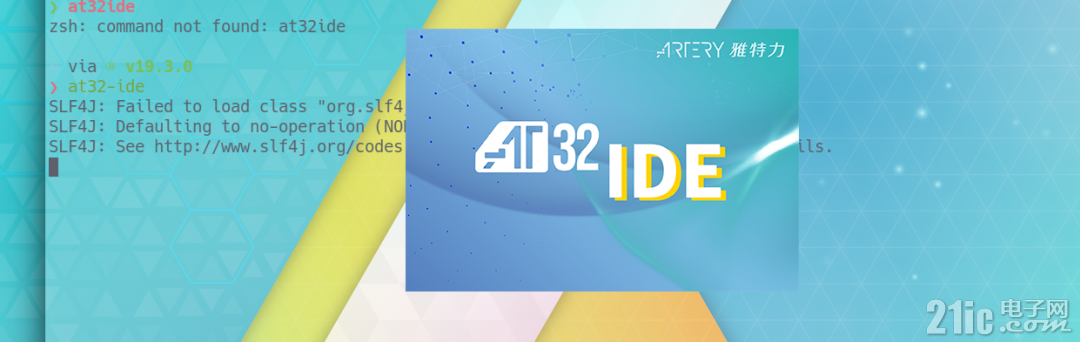
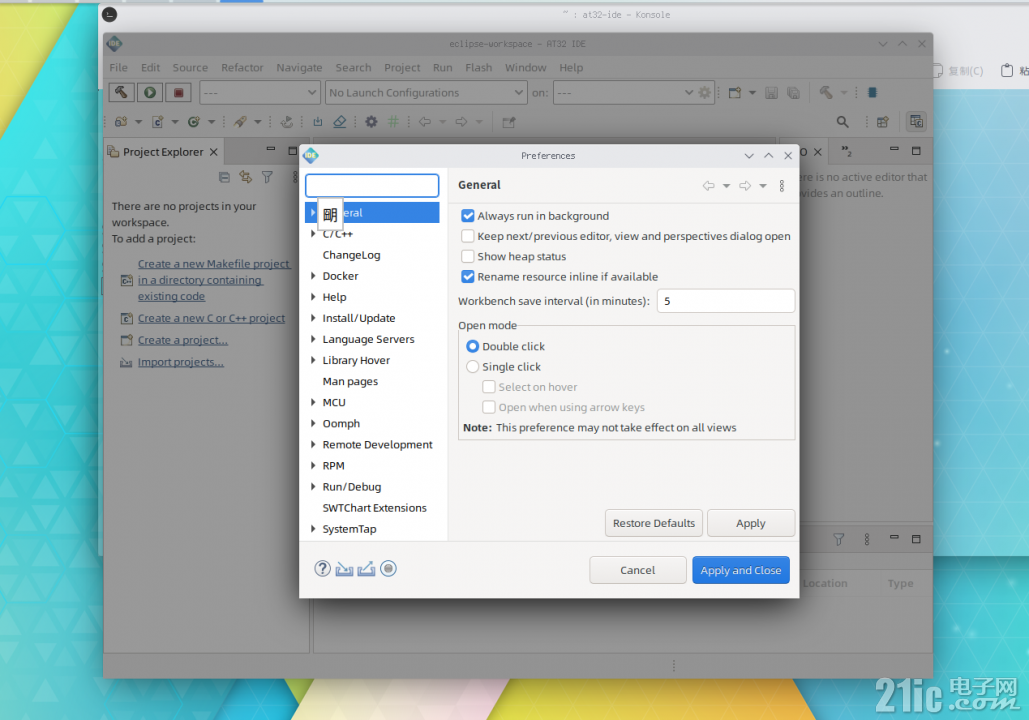
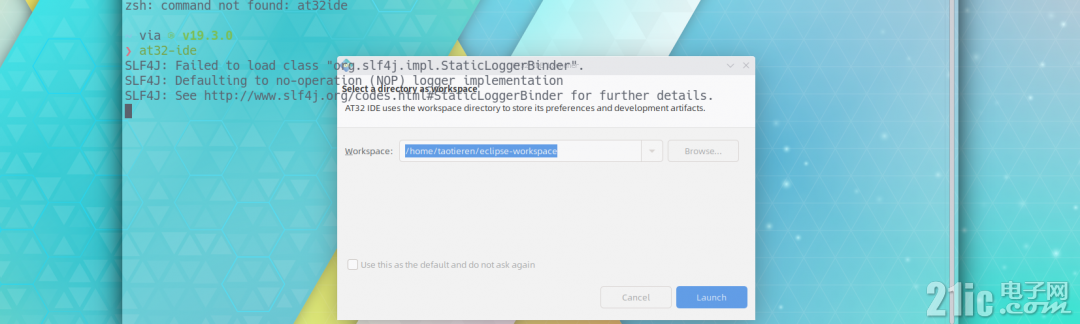
设置 AT32-IDE 为中文
1. 查看版本信息
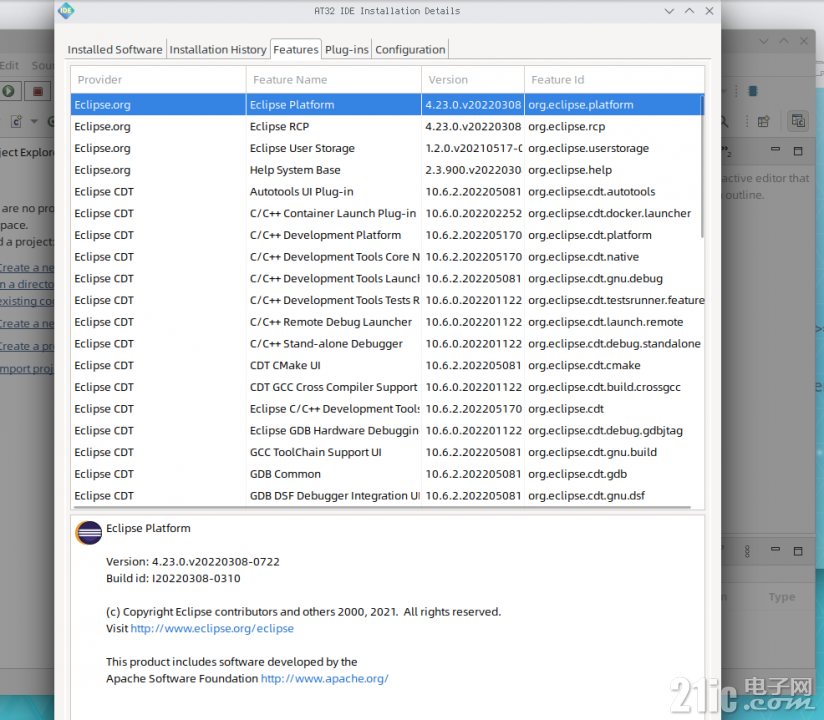
2. 添加国内镜像站信息(此处用北外镜像站,选择自己所在地速度快的镜像站)
北外镜像站:https://mirrors.bfsu.edu.cn/eclipse/
Eclipse 官网查看语言配置文件(最好是一致,其次选接近):https://www.eclipse.org/babel/downloads.php
合并起来就是:https://mirrors.bfsu.edu.cn/eclipse/technology/babel/update-site/latest/
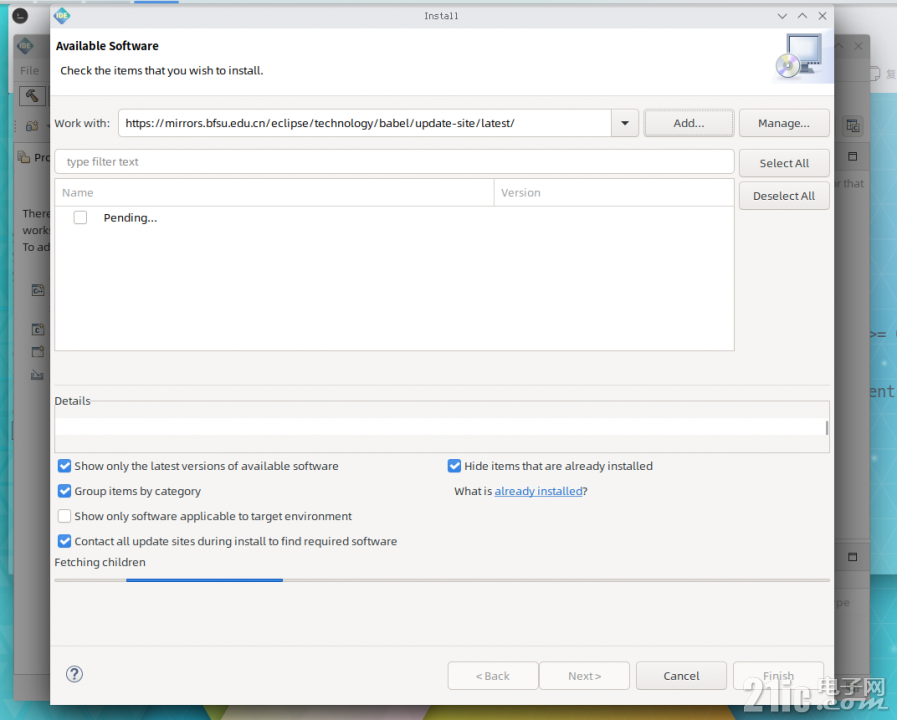
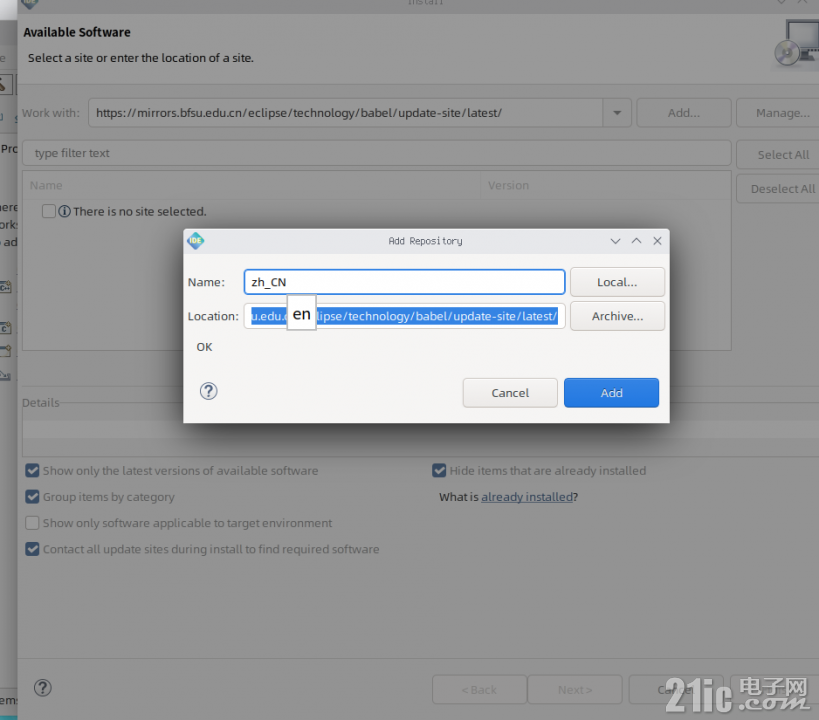


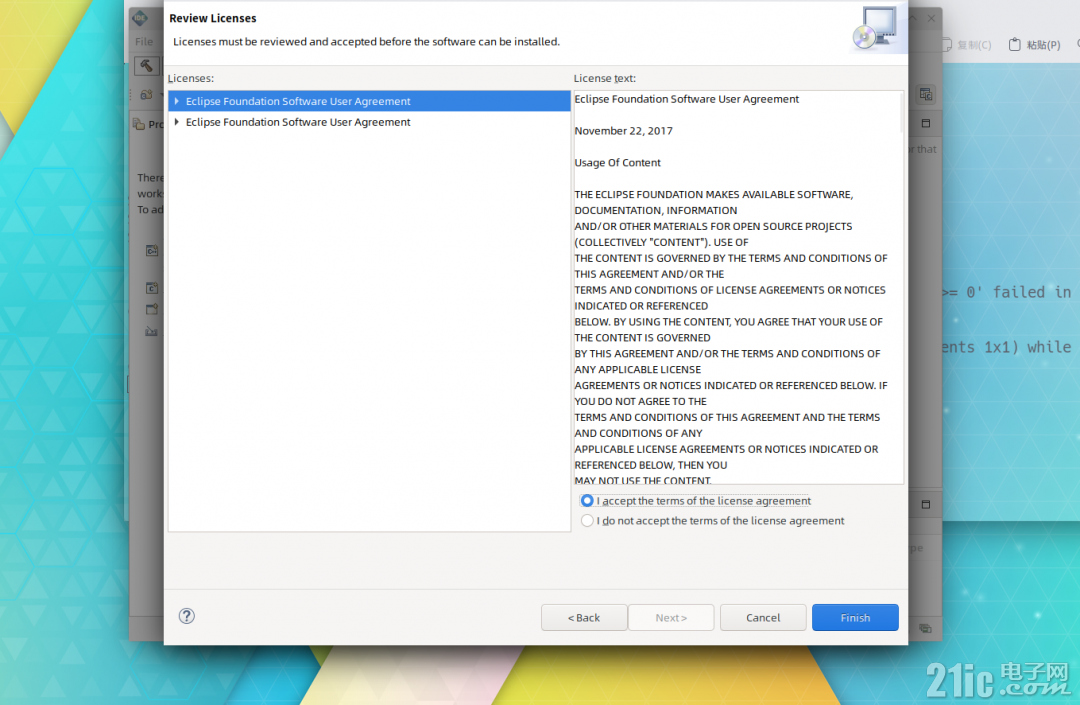
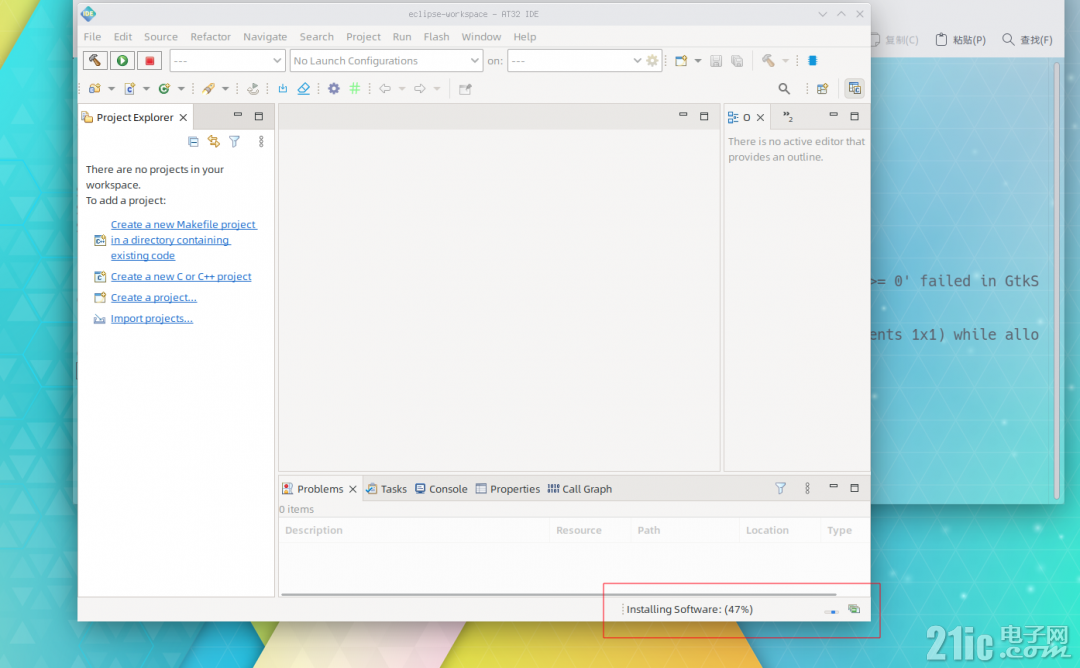
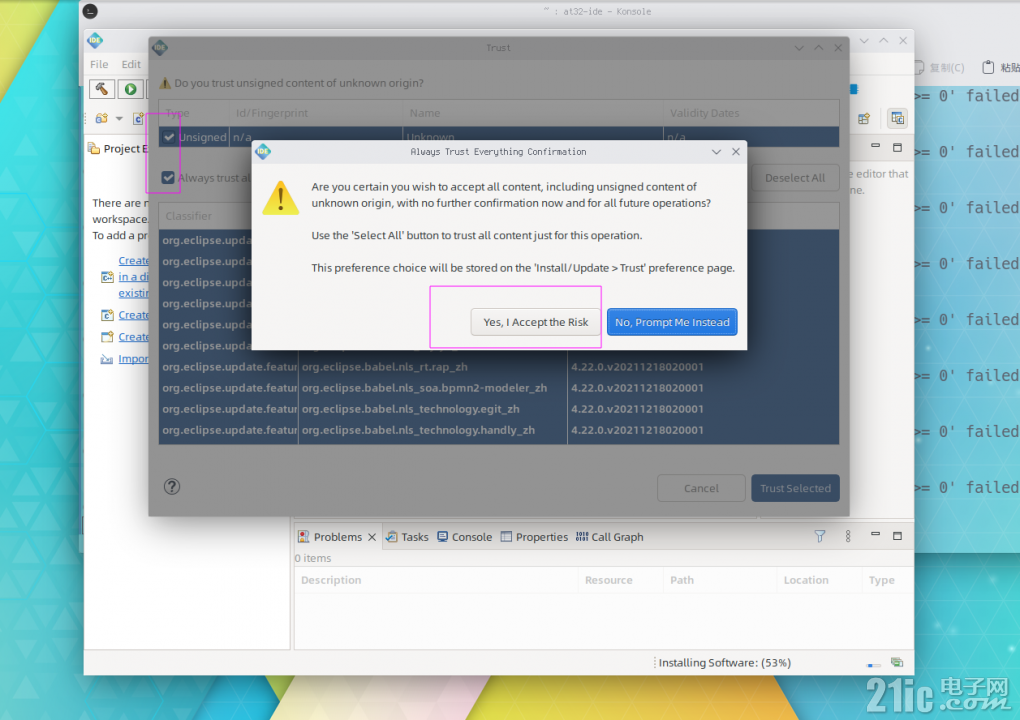
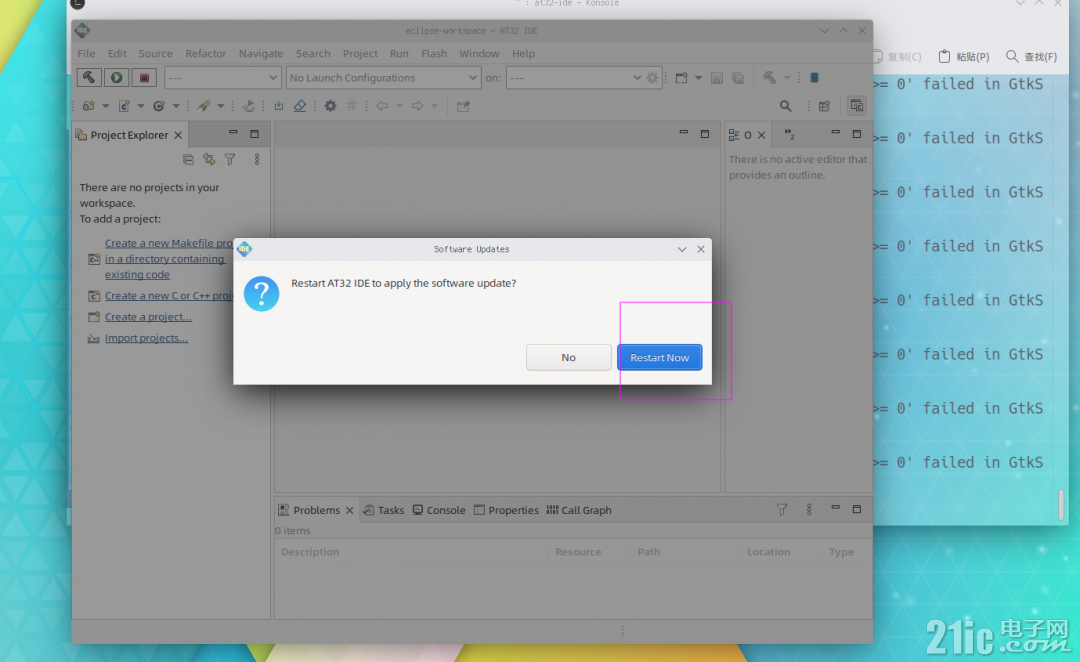

|