本帖最后由 sujingliang 于 2024-7-20 13:51 编辑
一、STM32 Nucleo-64(NUCLEO-H533RE)基本信息
首先感谢21IC和意法半导体提供这次评测计划。本次评测的开发板是NUCLEO-H533RE。板载STM32H533RET6 MCU。 STM32H533RETx 是STM32H5 Series产品,核心Cortex-M33, 240 MHz;flash:512kb;SRAM1_2:208KB;SRAM3:64KB。 花了一些时间安装了STM32CubeMX、Keil.STM32H5xx_DFP.1.3.0.pack,下载了STM32Cube_FW_H5_V1.3.0。 1. STM32CubeMX下载地址 https://www.st.com.cn/content/ccc/resource/technical/software/sw_development_suite/group1/ad/c5/eb/69/7e/2c/43/3d/stm32cubemx-win-v6-12-0/files/stm32cubemx-win-v6-12-0.zip/jcr:content/translations/en.stm32cubemx-win-v6-12-0.zip 2.Keil.STM32H5xx_DFP.1.3.0.pack下载地址: https://www.keil.com/pack/Keil.STM32H5xx_DFP.1.3.0.pack 3.STM32Cube_FW_H5_V1.3.0下载地址:
https://www.st.com/en/embedded-software/stm32cubeh5.html https://github.com/STMicroelectronics/STM32CubeH5 https://www.st.com.cn/content/ccc/resource/technical/software/firmware/group2/e6/6a/ac/95/1f/33/46/5b/stm32cubeh5-v1-3-0/files/stm32cubeh5-v1-3-0.zip/jcr:content/translations/en.stm32cubeh5-v1-3-0.zip

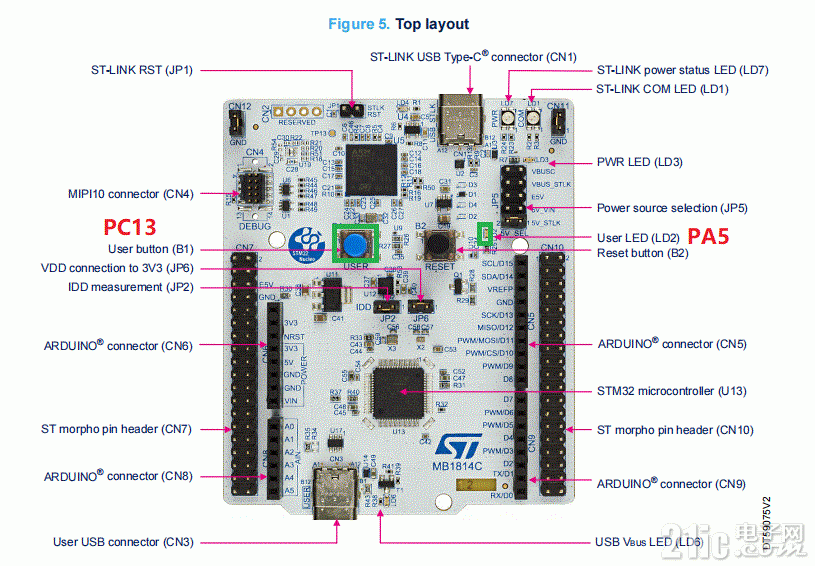
开发板特性: · 提供1个用户GREEN LED(PA5) · 1个用户按钮(PC13)和1个复位按钮 · MCU所有IO口引出、并提供ARDUINO® Uno V3扩展连接器 · 可以选择的5种供电方式:ST-LINK、USB VBUS或外部电源等。 · 板载ST-LINK调试器/编程器:ST-LINK主控STM32F723(有点奢侈)。
二、STM32CubeMX配置工程
NUCLEO-H533RE提供的扩展外设并不多,可直接利用板上的资源:UART2、PA5(LED)、PC13(USER KEY)
三、通过串口通信指令控制 【点灯实验&按钮切换】
1、UART2配置:
- static void MX_USART2_UART_Init(void)
- {
- /* USER CODE BEGIN USART2_Init 0 */
- /* USER CODE END USART2_Init 0 */
- /* USER CODE BEGIN USART2_Init 1 */
- /* USER CODE END USART2_Init 1 */
- huart2.Instance = USART2;
- huart2.Init.BaudRate = 115200;
- huart2.Init.WordLength = UART_WORDLENGTH_8B;
- huart2.Init.StopBits = UART_STOPBITS_1;
- huart2.Init.Parity = UART_PARITY_NONE; //UART_PARITY_NONE; //UART_PARITY_ODD
- huart2.Init.Mode = UART_MODE_TX_RX;
- huart2.Init.HwFlowCtl = UART_HWCONTROL_NONE;
- huart2.Init.OverSampling = UART_OVERSAMPLING_16;
- huart2.Init.OneBitSampling = UART_ONE_BIT_SAMPLE_DISABLE;
- huart2.Init.ClockPrescaler = UART_PRESCALER_DIV1;
- huart2.AdvancedInit.AdvFeatureInit = UART_ADVFEATURE_NO_INIT;
- if (HAL_UART_Init(&huart2) != HAL_OK)
- {
- Error_Handler();
- }
- if (HAL_UARTEx_SetTxFifoThreshold(&huart2, UART_TXFIFO_THRESHOLD_1_8) != HAL_OK)
- {
- Error_Handler();
- }
- if (HAL_UARTEx_SetRxFifoThreshold(&huart2, UART_RXFIFO_THRESHOLD_1_8) != HAL_OK)
- {
- Error_Handler();
- }
- if (HAL_UARTEx_DisableFifoMode(&huart2) != HAL_OK)
- {
- Error_Handler();
- }
- /* USER CODE BEGIN USART2_Init 2 */
- /* USER CODE END USART2_Init 2 */
- }
2、printf、scanf重定向:(为支持printf,keil中需勾选Use MicroLIB否则不起作用)- int fputc(int ch, FILE *f)
- {
- /* Place your implementation of fputc here */
- /* e.g. write a character to the USART3 and Loop until the end of transmission */
- HAL_UART_Transmit(&huart2, (uint8_t *)&ch, 1, 0xFFFF);
- return ch;
- }
- int fgetc(FILE *f)
- {
- int ch;
- /* 等待串口输入数据 */
- while (__HAL_UART_GET_FLAG(&huart2, UART_FLAG_RXNE) == RESET);
- HAL_UART_Receive(&huart2, (uint8_t *)&ch, 1, 0xFFFF);
- return (ch);
- }
3、通过UART打印信息:
- static void Show_Message(void)
- {
- printf("板子名称:%s\r\n",BSP_GetBoardName());
- printf("版本:%d\r\n",BSP_GetVersion());
- printf("板子ID:%s\r\n",BSP_GetBoardID());
- printf("【STM32 Nucleo-64测评】1、GPIO&USART\r\n");
-
- printf("\r\n通过串口通信指令控制 【点灯实验&按钮切换】 \n");
- printf("\r\n按USER key 切换灯状态 \n");
- printf("使用 USART 参数为:%d \n",115200);
- printf(" 0 ------ 灭 \n");
- printf(" 1 ------ 亮 \n");
- printf(" 2 ------ 获得状态 \n");
- }
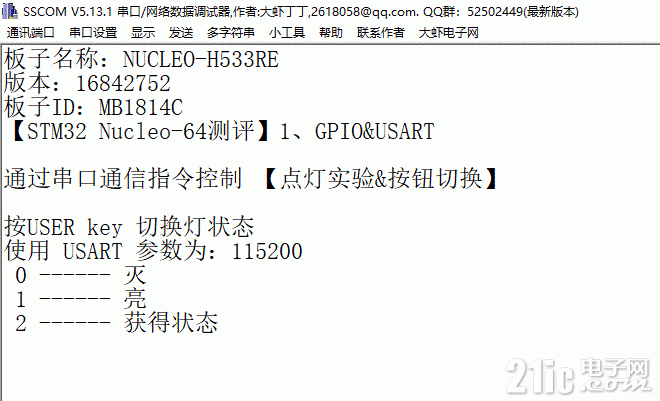
4、main()函数片段:
UART接收到0:熄灭灯,1:点灯。
- while (1)
- {
- ch=getchar();
- printf("接收到字符:%c\n",ch);
-
- switch (ch) {
- case '0':
- BSP_LED_Off(LED2);
-
- break;
- case '1':
- BSP_LED_On(LED2);
- break;
- case '2':
- printf("LED2状态【%d】 \r\n",BSP_LED_GetState(LED2));
- break;
- }
- }
通过PC13中断方式控制灯亮灭- void BSP_PB_Callback(Button_TypeDef Button)
- {
- if(BUTTON_USER==Button){
- BSP_LED_Toggle(LED2);
- }
- }
四、总结
1、NUCLEO-H533RE是STM32H5系列的产品,SDK中提供的例子并不多。但是同一系列中还有NUCLEO-H503RB、NUCLEO-H563ZI等几个产品,因为采用HAL库,例程应该是可以通用吧。
2、如果用keil编译,MDK可能至少要5.37以上版本,我用的是MDK5.40。 3、M33是比M4性能高,比M7性能低,总体来说是比较高端。 4、板子的信息可以从官方上下载:《um3121-stm32h5-nucleo64-board-mb1814-stmicroelectronics》 5、如何确认ST-LINK虚拟串口是USART2? 在《um3121-stm32h5-nucleo64-board-mb1814-stmicroelectronics》中有上面的描述, 查看下板子:SB1、SB2、SB19、SB33是用0欧电阻短接,所以用的USART2
STM32CubeMX配置中也可以看到:
源码:
|