本帖最后由 sujingliang 于 2024-9-7 21:05 编辑
目的
实现板载调试串口通讯,实现字符串打印输出“Hello 21ic, Hello STM32H7S78-DK!"
一、硬件准备
STLINK虚拟串口连接到PD0、PD1,对应UART4
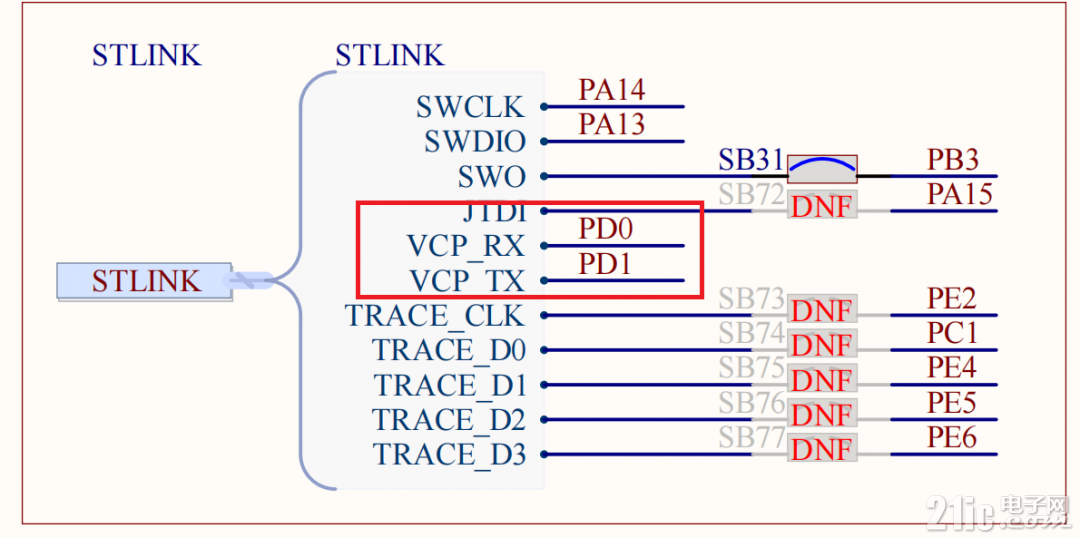
STM32CubeMX中对UART4配置
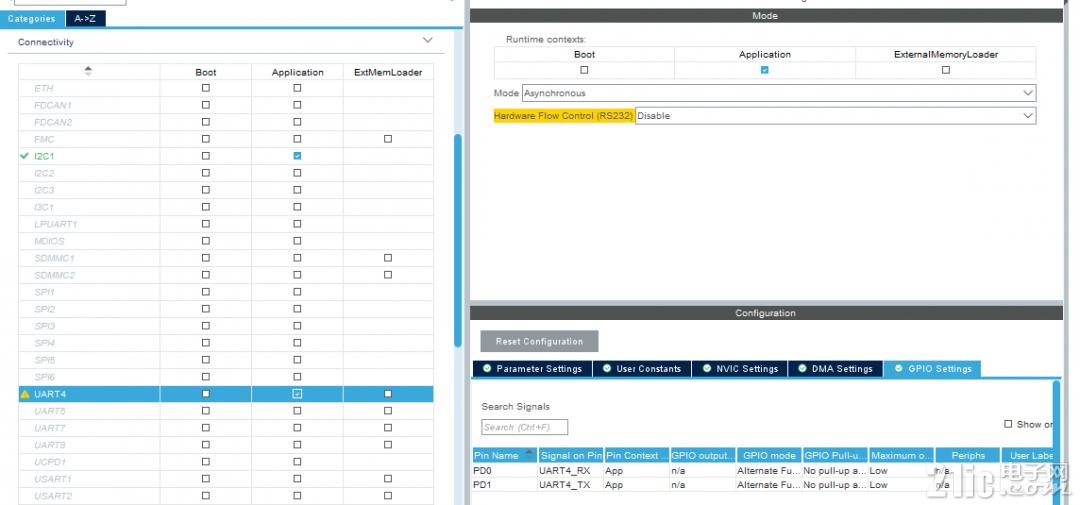
二、TouchGFX配置
增加一个Screen3,添加几个部件

增加一个Ineraction
trigger:Button clicked
Choose clicked Soucre:buttonUartSend
Action:Call new virtual fuciton
Funciton Name: uartSend
实现按下buttonUartSend按键,触发uartSend函数。
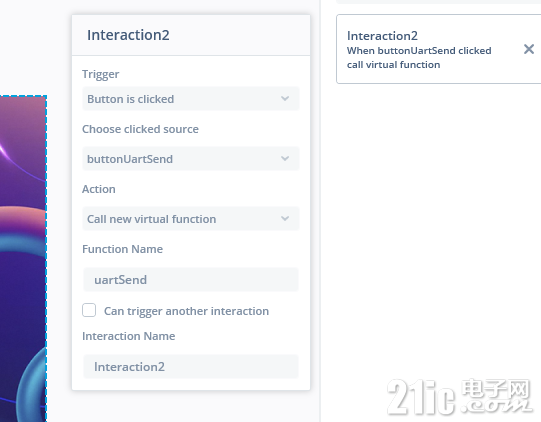
三、Uart4初始化及printf重定向
STM32CubeMX配置UART4后,生成如下代码:
- /**
- * [url=home.php?mod=space&uid=247401]@brief[/url] UART4 Initialization Function
- * @param None
- * @retval None
- */
- static void MX_UART4_Init(void)
- {
- /* USER CODE BEGIN UART4_Init 0 */
- /* USER CODE END UART4_Init 0 */
- /* USER CODE BEGIN UART4_Init 1 */
- /* USER CODE END UART4_Init 1 */
- huart4.Instance = UART4;
- huart4.Init.BaudRate = 115200;
- huart4.Init.WordLength = UART_WORDLENGTH_8B;
- huart4.Init.StopBits = UART_STOPBITS_1;
- huart4.Init.Parity = UART_PARITY_NONE;
- huart4.Init.Mode = UART_MODE_TX_RX;
- huart4.Init.HwFlowCtl = UART_HWCONTROL_NONE;
- huart4.Init.OverSampling = UART_OVERSAMPLING_16;
- huart4.Init.OneBitSampling = UART_ONE_BIT_SAMPLE_DISABLE;
- huart4.Init.ClockPrescaler = UART_PRESCALER_DIV1;
- huart4.AdvancedInit.AdvFeatureInit = UART_ADVFEATURE_NO_INIT;
- if (HAL_UART_Init(&huart4) != HAL_OK)
- {
- Error_Handler();
- }
- if (HAL_UARTEx_SetTxFifoThreshold(&huart4, UART_TXFIFO_THRESHOLD_1_8) != HAL_OK)
- {
- Error_Handler();
- }
- if (HAL_UARTEx_SetRxFifoThreshold(&huart4, UART_RXFIFO_THRESHOLD_1_8) != HAL_OK)
- {
- Error_Handler();
- }
- if (HAL_UARTEx_DisableFifoMode(&huart4) != HAL_OK)
- {
- Error_Handler();
- }
- /* USER CODE BEGIN UART4_Init 2 */
- /* USER CODE END UART4_Init 2 */
- }
- #if defined(__ICCARM__)
- __ATTRIBUTES size_t __write(int, const unsigned char *, size_t);
- #endif /* __ICCARM__ */
- #if defined(__ICCARM__)
- /* New definition from EWARM V9, compatible with EWARM8 */
- int iar_fputc(int ch);
- #define PUTCHAR_PROTOTYPE int iar_fputc(int ch)
- #elif defined ( __CC_ARM ) || defined(__ARMCC_VERSION)
- /* ARM Compiler 5/6*/
- #define PUTCHAR_PROTOTYPE int fputc(int ch, FILE *f)
- #elif defined(__GNUC__)
- #define PUTCHAR_PROTOTYPE int __io_putchar(int ch)
- #endif /* __ICCARM__ */
- /**
- * [url=home.php?mod=space&uid=247401]@brief[/url] Retargets the C library printf function to the USART.
- * @param None
- * @retval None
- */
- PUTCHAR_PROTOTYPE
- {
- /* Place your implementation of fputc here */
- /* e.g. write a character to the USART3 and Loop until the end of transmission */
- HAL_UART_Transmit(&huart4, (uint8_t *)&ch, 1, 0xFFFF);
- return ch;
- }
- int fgetc(FILE *f)
- {
- int ch;
- /* 等待串口输入数据 */
- while (__HAL_UART_GET_FLAG(&huart4, UART_FLAG_RXNE) == RESET);
- HAL_UART_Receive(&huart4, (uint8_t *)&ch, 1, 0xFFFF);
- return (ch);
- }
- #if defined(__ICCARM__)
- size_t __write(int file, unsigned char const *ptr, size_t len)
- {
- size_t idx;
- unsigned char const *pdata = ptr;
- for (idx = 0; idx < len; idx++)
- {
- iar_fputc((int)*pdata);
- pdata++;
- }
- return len;
- }
- #endif /* __ICCARM__ */
如果用gcc,需要确保makefile中包括syscalls.c。当然还要有
$(Drivers_path)/STM32H7RSxx_HAL_Driver/Src/stm32h7rsxx_hal_uart.c
$(Drivers_path)/STM32H7RSxx_HAL_Driver/Src/stm32h7rsxx_hal_uart_ex.c
四、MVP架构实现通过TouchGFX驱动串口发送信息
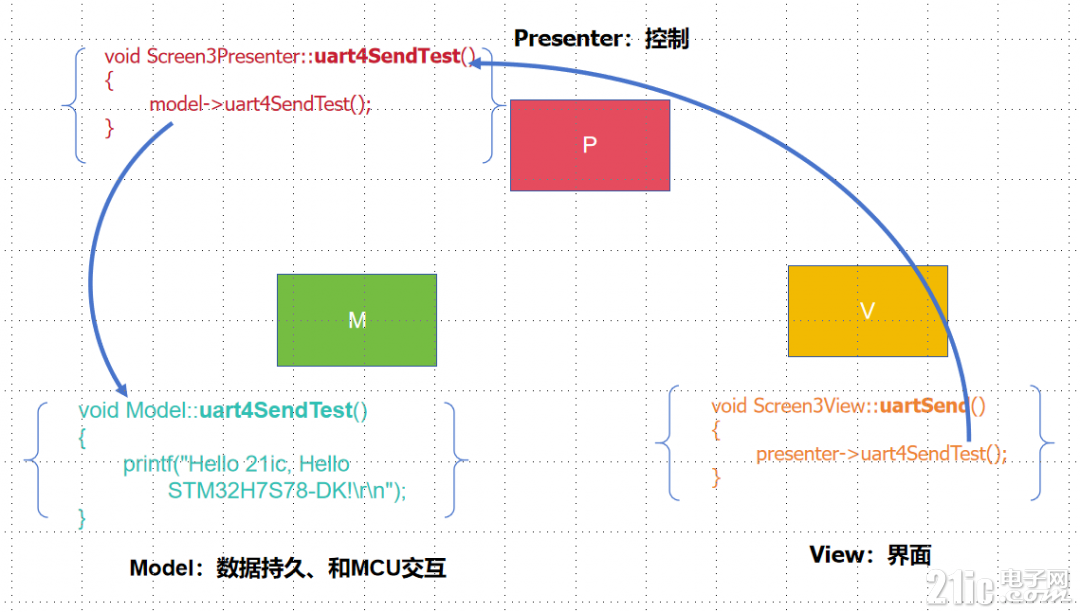
1、Model.cpp中增加
- void Model::uart4SendTest()
- {
- printf("Hello 21ic, Hello STM32H7S78-DK!\r\n");
- }
2、Screen3View中增加
- void Screen3View::uartSend()
- {
- presenter->uart4SendTest();
- }
- void Screen3Presenter::uart4SendTest()
- {
- model->uart4SendTest();
- }
五、效果
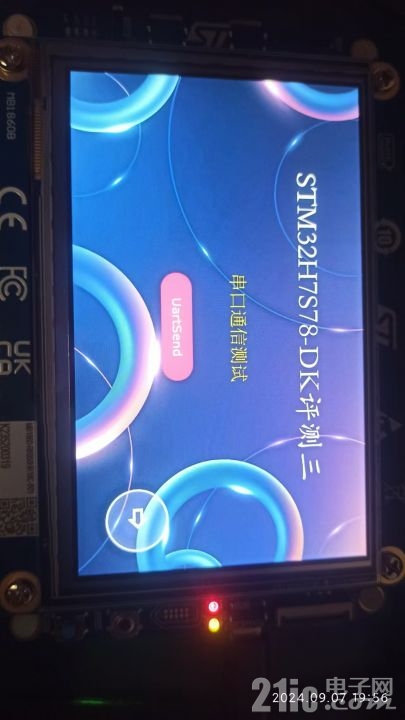

按下“UartSend”,串口会打印出信息。
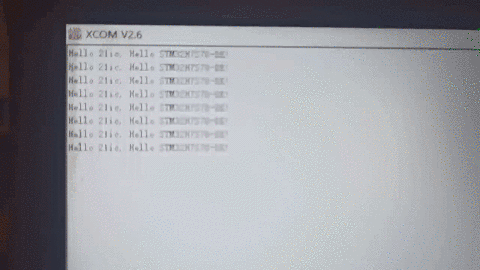
|