- static void SystemHardwareInit(void)
- {
- /*
- ......
- */
- LCD_UTILS_Drv_t lcdDrv;
- /* Set UTIL_LCD functions */
- lcdDrv.DrawBitmap = BSP_LCD_DrawBitmap;
- lcdDrv.FillRGBRect = BSP_LCD_FillRGBRect;
- lcdDrv.DrawHLine = BSP_LCD_DrawHLine;
- lcdDrv.DrawVLine = BSP_LCD_DrawVLine;
- lcdDrv.FillRect = BSP_LCD_FillRect;
- lcdDrv.GetPixel = BSP_LCD_ReadPixel;
- lcdDrv.SetPixel = BSP_LCD_WritePixel;
- lcdDrv.GetXSize = BSP_LCD_GetXSize;
- lcdDrv.GetYSize = BSP_LCD_GetYSize;
- lcdDrv.SetLayer = BSP_LCD_SetActiveLayer;
- lcdDrv.GetFormat = BSP_LCD_GetFormat;
- UTIL_LCD_SetFuncDriver(&lcdDrv);
- /* Clear the LCD */
- UTIL_LCD_Clear(UTIL_LCD_COLOR_WHITE);
- /* Set the display on */
- if (BSP_LCD_DisplayOn(0) != BSP_ERROR_NONE)
- {
- Error_Handler();
- }
- }
- UTIL_LCD_FillRect(0, 0, 240, 240, UTIL_LCD_COLOR_RED);
- HAL_Delay(1000);
- UTIL_LCD_FillRect(0, 0, 240, 240, UTIL_LCD_COLOR_GREEN);
- HAL_Delay(1000);
- UTIL_LCD_FillRect(0, 0, 240, 240, UTIL_LCD_COLOR_BLUE);
- HAL_Delay(1000);
- UTIL_LCD_SetFont(&Font16);
- /* Set the LCD Text Color */
- UTIL_LCD_SetBackColor(UTIL_LCD_COLOR_LIGHTMAGENTA);
- UTIL_LCD_SetTextColor(UTIL_LCD_COLOR_BLUE);
- UTIL_LCD_FillRect(0, 0, 240, 30, UTIL_LCD_COLOR_LIGHTMAGENTA);
- /* Display LCD messages */
- UTIL_LCD_DisplayStringAt(0, 10, (uint8_t *)"STM32L562E-DK Board", CENTER_MODE);
(1)制作200*200像素图片,使用Image2Lcd工具加载设置如下图所示,生成图像数组。
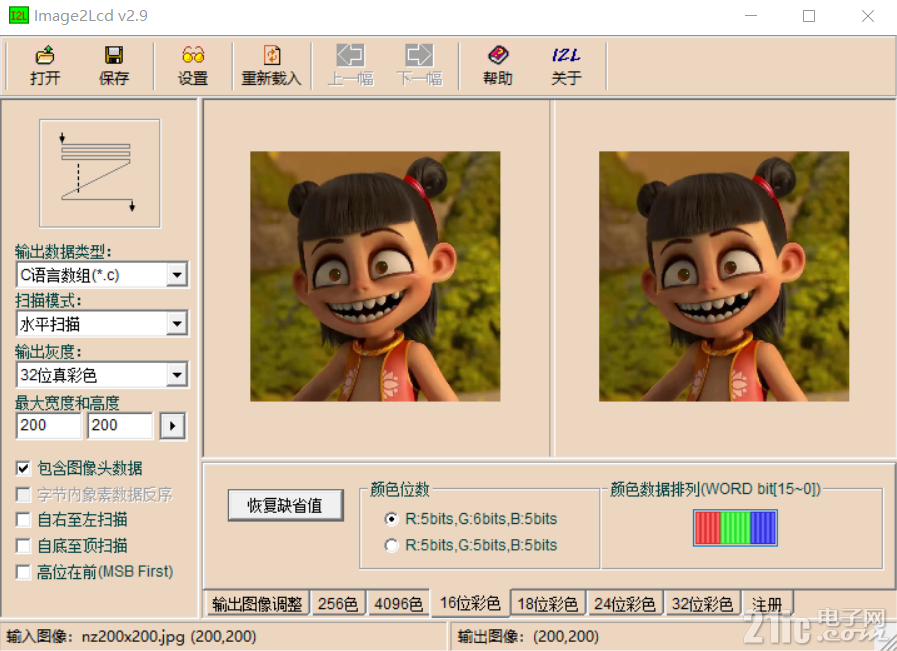
(2)编写画图函数
- void LCD_ShowPicture(uint16_t x,uint16_t y,uint16_t column,uint16_t row,uint32_t *pic)
- {
- uint16_t m,h;
- uint32_t *data=(uint32_t*)pic;
- for(h=0+y;h<row+y;h++) //60
- {
- for(m=0+x;m<column+x;m++) //180
- {
- // LCD_Fast_DrawPoint(m,h,*data++);
- UTIL_LCD_SetPixel(m,h,*data++);
- }
- }
- }
- int main(void)
- {
- /* STM32L5xx HAL library initialization:
- - Systick timer is configured by default as source of time base, but user
- can eventually implement his proper time base source (a general purpose
- timer for example or other time source), keeping in mind that Time base
- duration should be kept 1ms since PPP_TIMEOUT_VALUEs are defined and
- handled in milliseconds basis.
- - Set NVIC Group Priority to 3
- - Low Level Initialization
- */
- HAL_Init();
- /* Configure the System clock to have a frequency of 110 MHz */
- SystemClock_Config();
- /* For better performances, enable the instruction cache in 1-way direct mapped mode */
- HAL_ICACHE_ConfigAssociativityMode(ICACHE_1WAY);
- if (HAL_ICACHE_Enable() != HAL_OK)
- {
- /* Initialization Error */
- Error_Handler();
- }
- /* System common Hardware components initialization (Leds, button, joystick and LCD) */
- SystemHardwareInit();
- UTIL_LCD_FillRect(0, 0, 240, 240, UTIL_LCD_COLOR_RED);
- HAL_Delay(5000);
- UTIL_LCD_FillRect(0, 0, 240, 240, UTIL_LCD_COLOR_GREEN);
- HAL_Delay(5000);
- UTIL_LCD_FillRect(0, 0, 240, 240, UTIL_LCD_COLOR_BLUE);
- HAL_Delay(5000);
- /* Clear the LCD */
- UTIL_LCD_Clear(UTIL_LCD_COLOR_WHITE);
- UTIL_LCD_SetFont(&Font16);
- /* Set the LCD Text Color */
- UTIL_LCD_SetBackColor(UTIL_LCD_COLOR_WHITE);
- UTIL_LCD_SetTextColor(UTIL_LCD_COLOR_BLACK);//UTIL_LCD_COLOR_BLACK//UTIL_LCD_COLOR_BLUE
- // UTIL_LCD_FillRect(0, 0, 240, 30, UTIL_LCD_COLOR_LIGHTMAGENTA);
- /* Display LCD messages */
- UTIL_LCD_DisplayStringAt(0, 10, (uint8_t *)"STM32L562E-DK Board", CENTER_MODE);
- // UTIL_LCD_SetBackColor(UTIL_LCD_COLOR_LIGHTMAGENTA);
- // UTIL_LCD_FillRect(0, 18, 240, 19, UTIL_LCD_COLOR_LIGHTMAGENTA);
- UTIL_LCD_DrawHLine(0, 25,240,UTIL_LCD_COLOR_LIGHTMAGENTA);
-
- //UTIL_LCD_DrawBitmap(0, 0, (uint8_t *)gImage_1);
- LCD_ShowPicture(20,40,200,200,(uint32_t *)gImage_1);
- HAL_Delay(100);
- /* Infinite loop */
- while (1)
- {
- }
- }
三.测试
编译烧录后。LCD分别显示红绿蓝刷品,显示字符串及图像。效果如下。
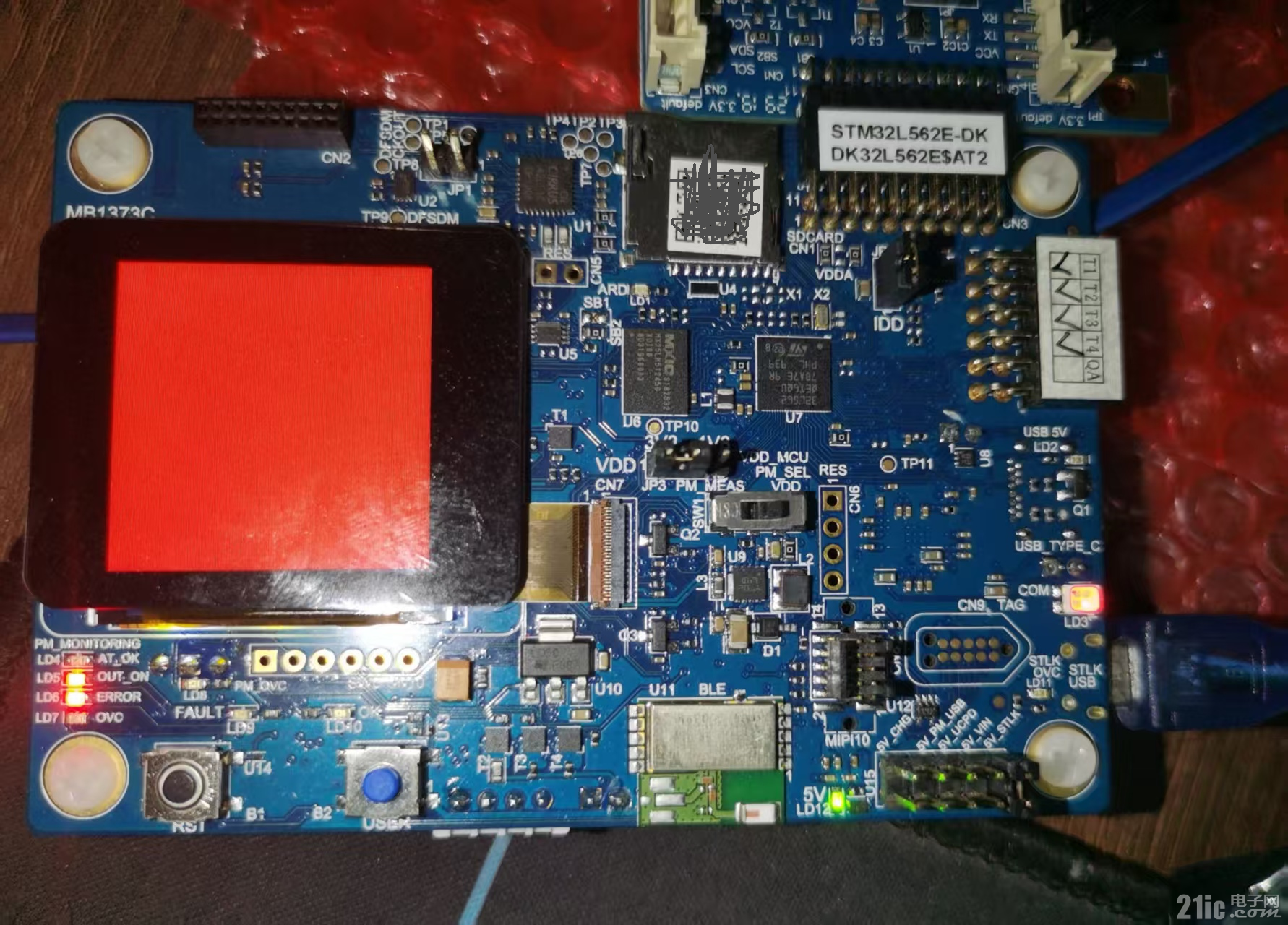


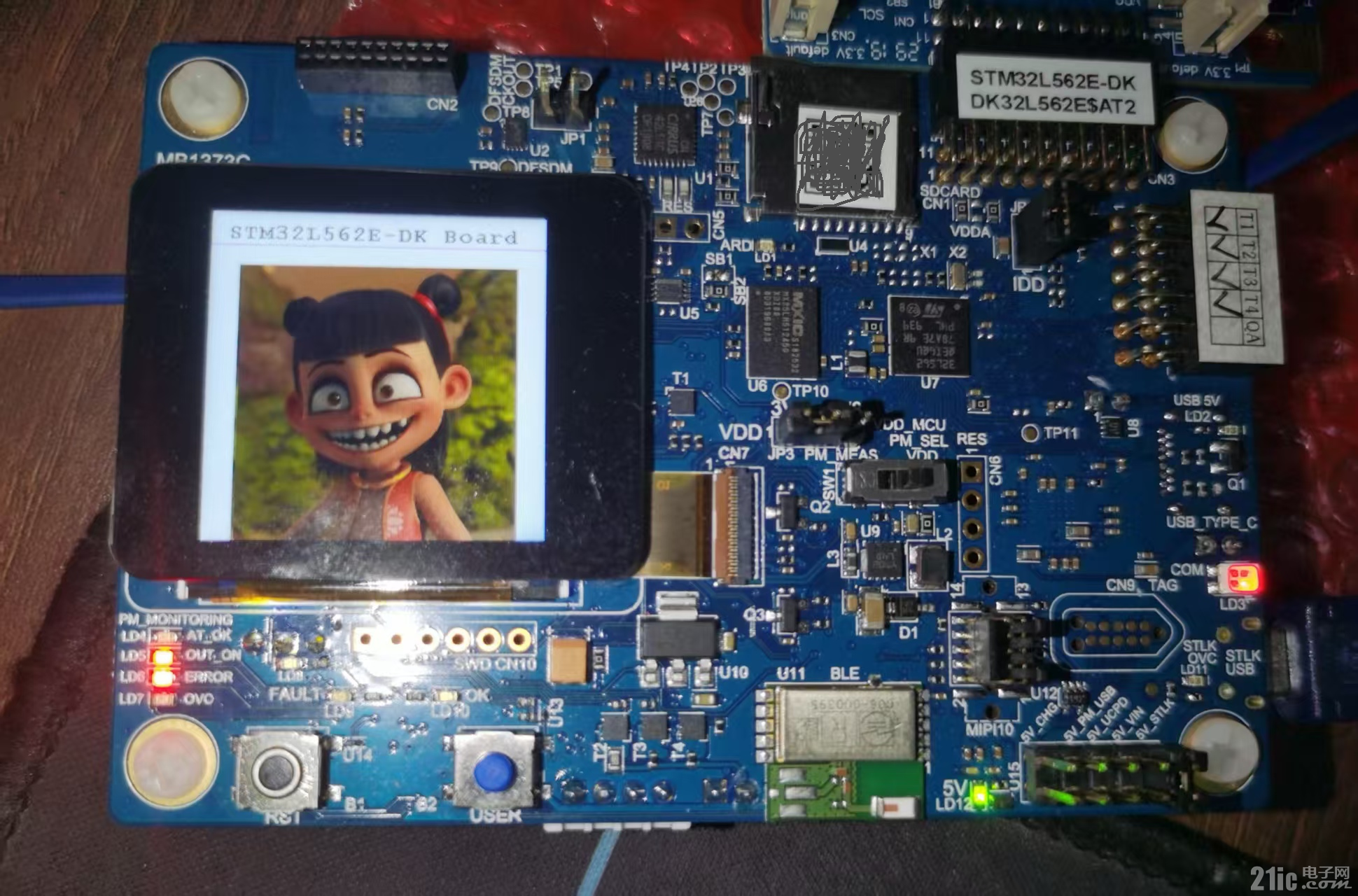
ps:资源图片
200*200像素
