我们在写stm32程序时总会用到delay_ms或者hal_delay函数,这种延时函数的实现是依靠系统滴答定时器实现的,大量使用会导致系统阻塞,这时候我们可以使用定时器代替delay以实现非延时阻塞,直接封装成函数进行使用,现在我提供标准库和hal库的代码。
首先是标准库的:
.C文件
#include "stm32f10x.h"
volatile uint32_t timerOverflowCount = 0;
void Timer2_Init(void)
{
RCC_APB1PeriphClockCmd(RCC_APB1Periph_TIM2, ENABLE);
TIM_TimeBaseInitTypeDef TIM_TimeBaseStructure;
TIM_TimeBaseStructure.TIM_ClockDivision = 0;
TIM_TimeBaseStructure.TIM_CounterMode = TIM_CounterMode_Up;
TIM_TimeBaseStructure.TIM_Prescaler = 72 - 1;
TIM_TimeBaseStructure.TIM_Period = 1000 - 1;
TIM_TimeBaseStructure.TIM_RepetitionCounter = 0;
TIM_TimeBaseInit(TIM2, &TIM_TimeBaseStructure);
TIM_ITConfig(TIM2, TIM_IT_Update, ENABLE);
NVIC_PriorityGroupConfig(NVIC_PriorityGroup_2);
NVIC_InitTypeDef NVIC_InitStructure;
NVIC_InitStructure.NVIC_IRQChannel = TIM2_IRQn;
NVIC_InitStructure.NVIC_IRQChannelCmd = ENABLE;
NVIC_InitStructure.NVIC_IRQChannelPreemptionPriority = 0;
NVIC_InitStructure.NVIC_IRQChannelSubPriority = 0;
NVIC_Init(&NVIC_InitStructure);
TIM_Cmd(TIM2, ENABLE);
}
void TIM2_IRQHandler(void)
{
if (TIM_GetITStatus(TIM2, TIM_IT_Update) == SET)
{
TIM_ClearITPendingBit(TIM2, TIM_IT_Update);
timerOverflowCount++;
}
}
void delay_ms(uint32_t milliseconds)
{
uint32_t startCount = timerOverflowCount;
while ((timerOverflowCount - startCount) < milliseconds)
{
}
}
.h文件
#ifndef __DELAY_H
#define __DELAY_H
void Timer2_Init(void);
void delay_ms(uint32_t milliseconds);
#endif
在主函数中我们直接调用即可
int main(void)
{
Led_Init();
OLED_Init();
Timer2_Init();
while(1)
{
Led_On();
delay_ms(300);
Led_Off();
delay_ms(300);
}
}
接下来是hal库版本的

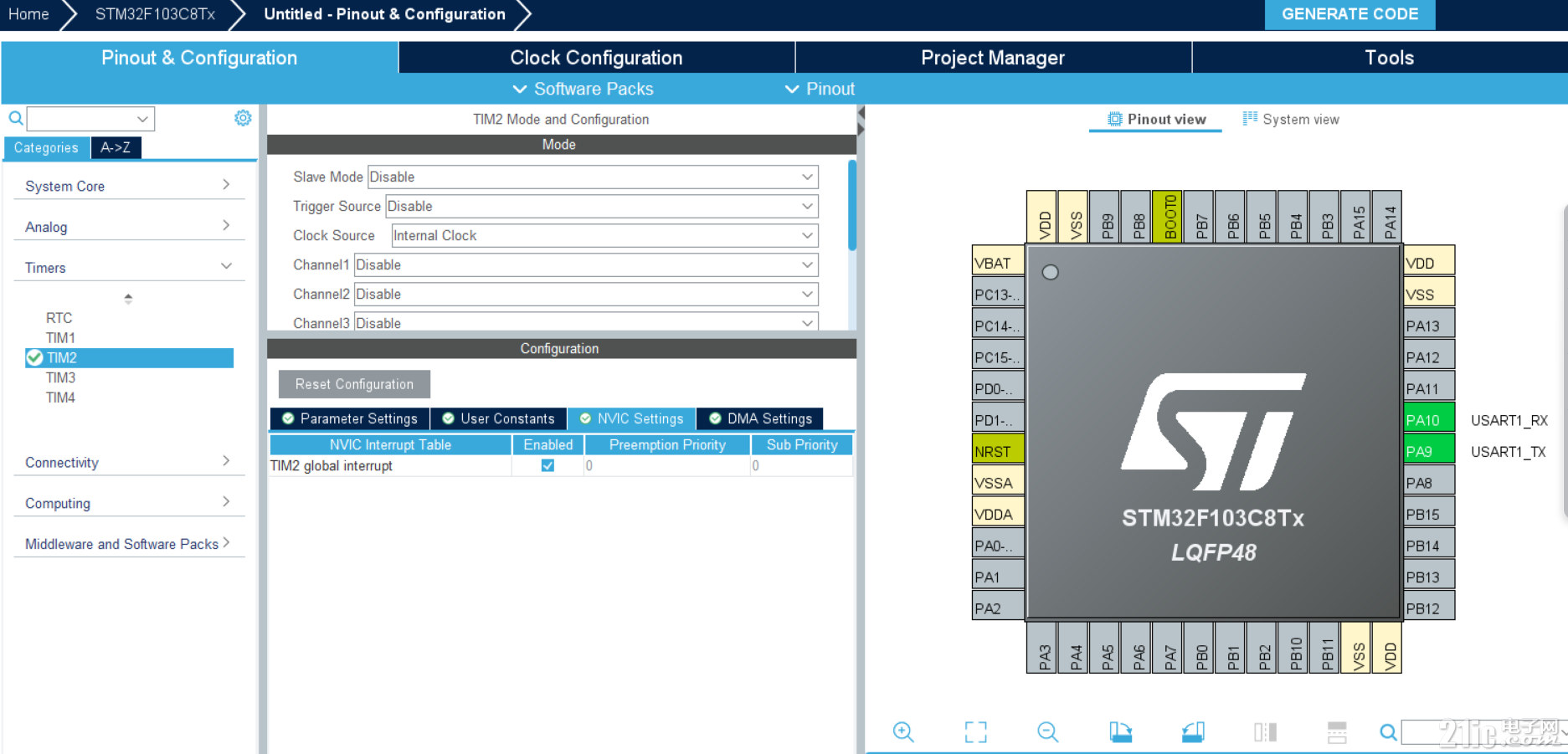
然后是代码
#include "stm32f1xx_hal.h"
TIM_HandleTypeDef htim2;
volatile uint32_t timerOverflowCount = 0;
void HAL_TIM_PeriodElapsedCallback(TIM_HandleTypeDef *htim)
{
if (htim->Instance == TIM2)
{
timerOverflowCount++;
}
}
void delay_ms(uint32_t milliseconds)
{
uint32_t startCount = timerOverflowCount;
while ((timerOverflowCount - startCount) < milliseconds)
{
// 等待
}
}
在主函数直接调用
int main(void)
{
Led_Init();
OLED_Init();
while(1)
{
Led_On();
delay_ms(300);
Led_Off();
delay_ms(300);
}
}
————————————————
版权声明:本文为博主原创文章,遵循 CC 4.0 BY-SA 版权协议,转载请附上原文出处链接和本声明。
原文链接:https://blog.csdn.net/2301_80143498/article/details/149121524
|
|