2、设置Eclipse调试环境并调试
1> 配置Eclipse调试选项
① Debugger
Run-->Debug Configurations-->GDB Hardware Debugging -->Debugger

② Startup
在Initialization Commands中输入检测参数
monitor flash device = STM32F103ZE
monitor flash download = 1
monitor flash breakpoints = 1
monitor clrbp
monitor endian little
monitor speed 5
monitor reset
monitor sleep 100
monitor speed auto
monitor writeu32 0xE000ED08 = 0x00000000
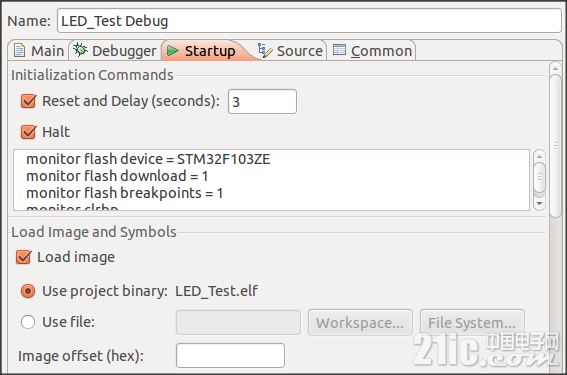
再在Run Commands中输入命令
monitor reg r13 = (0x00000000)
monitor reg pc = (0x00000004)
break ResetHandler
break main
continue

|