编译内核(compile kernel)
进入内核源码目录(enter kernel source directory)$ cd ~/my-imx6/02_source/imx_3.0.35_4.1.0/linux-3.0.35/
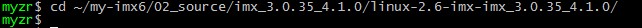
使配置文件生效(validate configured file)execute source command
$ source ~/my-imx6/03_tools/myimx6_3035_build_env
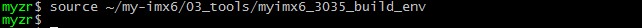
view compiler configuration
$ echo $ARCH
$ echo $CROSS_COMPILE
提示:可看到ARCH和CROSS_COMPILE被设置
tips:you can see that ARCH和CROSS_COMPILE is configured
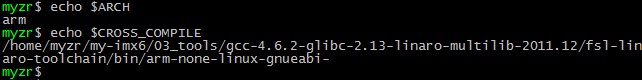
verify cross compiler tool configuration
$ ${CROSS_COMPILE}gcc –v
提示:执行命令后可以看到终端显示出交叉编译工具的版本信息。如下图:
tips:you can see version information of cross compiler tool shown on terminal after execution of command.as below:
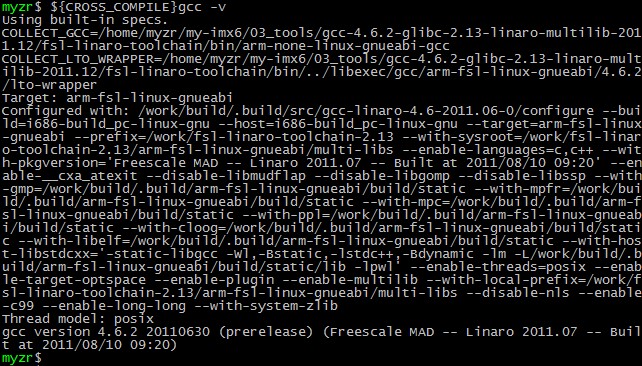
准备配置内核(prepare for kernel configuration)remove kernel configuration
$ make distclean
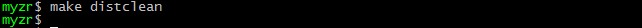
generated.config file
说明:MY-IMX6-EK200系列评估板及MY-IMX6-EK314系列评估板使用的配置文件是myimx6_defconfig
instructions:configuration files used for MY-IMX6-EK200 seires of evaluation board and MY-IMX6-EK314 series of evaluation board is myimx6_defconfig
$ make myimx6_defconfig
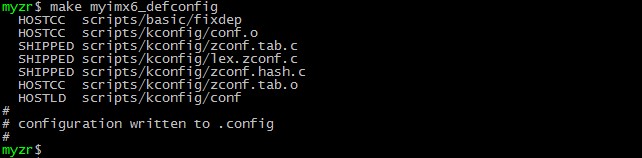
编译内核(compile kernel)compile uImage
$ make uImage
说明:截图中使用了4线程编译。
instruction:4 threads compilation is used in the screenshots。
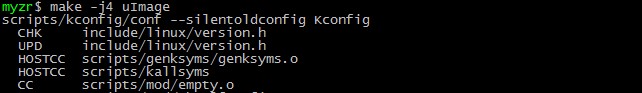
complete compilation
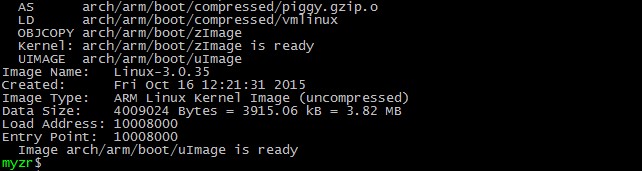
target file
arch/arm/boot/uImage即为编译得到的目标文件,使用ls命令可查看文件信息。
arch/arm/boot/uImage is the target file through compilation,you can view the file information with ls command。
$ ls arch/arm/boot/uImage –la
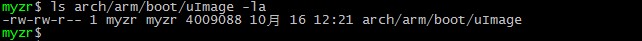
编译模块(compile module)compile
$ make
说明:截图中使用了4线程编译。
instruction:4 threads compilation is used in the screenshots。
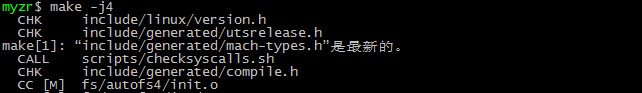
complete compilation
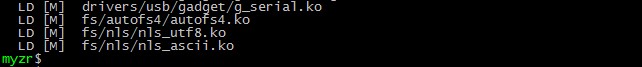
target file
编译完成后各模块的.ko文件位于代码所在的目录,通过find命令可以找出编译完成的模块,参考命令如下:
.ko file of each module is in the directory where code is located after compilation ,you can find the module compiled with find command after compilation,refering command as below:
$ find -name *.ko
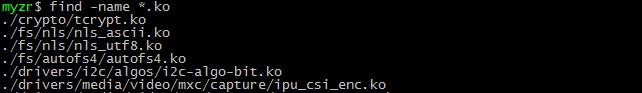
Linux应用程序编译(Linux application compilation)
编写应用程序(write application)1) 创建应用程序目录
create application directory
$ mkdir ~/my-imx6/02_source/application/ -p
$ cd ~/my-imx6/02_source/application/
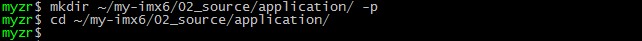
2) 编写应用程序(这里以hello.c为例)
write application(here take hello.c as example
创建 hello.c 文件写入以下代码并保存:
create hello.c and write following code and save:
int main(int argc, char **argv)
{
printf("Hello, MYZR!\n");
return;
}
3) 查看代码
view code
$ cat hello.c
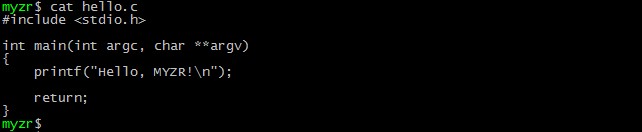
使编译配置文件生效(validate compiler configured file)execute source command
$ source ~/my-imx6/03_tools/myimx6_3035_build_env
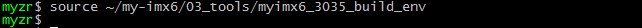
view compiler configuration
$ echo $ARCH
$ echo $CROSS_COMPILE
提示:可看到ARCH和CROSS_COMPILE被设置
tips:you can see that ARCH和CROSS_COMPILE is configured
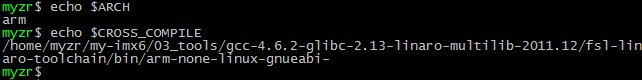
verify cross compiler tool configuration
$ ${CROSS_COMPILE}gcc –v
提示:执行命令后可以看到终端显示出交叉编译工具的版本信息。如下图:
tips:you can see version information of cross compiler tool shown on terminal after execution of command.as below:
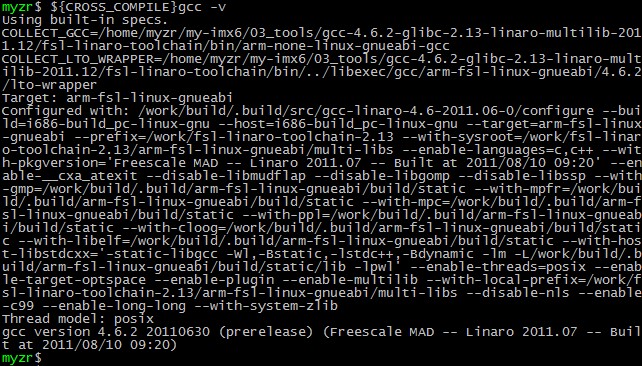
编译应用程序 (compile application)2) 编译
compile
$ ${CROSS_COMPILE}gcc hello.c -o hello.out
注意:上面的命令有包含“$”号,即“${CROSS_COMPILE}gcc”,是引用我们source时产生的环境变量。
note:the above commands contain charater“$”,e.g“${CROSS_COMPILE}gcc”,which is the environment variable generated when referring to our source。
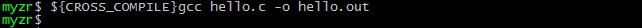
3) 查看目标文件类型
view type of target file
$ file hello.out
可以看到目标文件 hello.out 的属性。
you can get the property of target file hello.out。
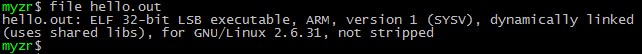
文件系统(file system)
文件系统说明(file system instruction)文件系统包位于网盘对应的镜像文件夹中。支持的文件系统类型及下载方式可参照《MY-IMX6 烧录指导》。
file system package is located in image file folder in the network disk。as to type of file system supported and way of download please refer to《MY-IMX6 buring guide》。
解压文件系统到编译主机(decompress file system to compiler host)1)创建文件系统的目录并进入
create directory of file system and enter
$ mkdir ~/my-imx6/04_rootfs/ -p
$ cd ~/my-imx6/04_rootfs/
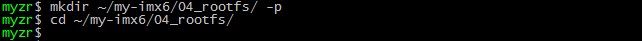
2)将文件系统复制到~/my-imx6/04_rootfs/目录
copy file system to ~/my-imx6/04_rootfs/directory
这一步骤自己采取相应的方式进行
this step sbould be done in your own way
3)解压文件系统到指定目录
decompress file system to specified directory
$ mkdir rootfs
$ sudo tar jxf rootfs-linux.tar.bz2 -C rootfs
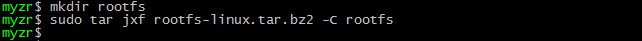
添加应用到文件系统(add application to file system)$ cp ~/my-imx6/02_source/application/hello.out rootfs/app_test/
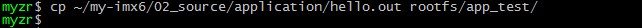
5)重新打包文件系统
re-pakcage file system
$ rm -rf rootfs-linux.tar.bz2
$ cd rootfs/
$ sudo tar cjf ../rootfs-linux.tar.bz2 *
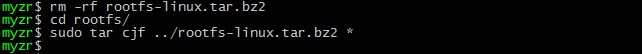
添加模块到文件系统(add module to file system)准备需要模块的.ko文件,其它请参照“添加应用到文件系统”。
prepare .ko file of module needed,as to other operations please refer to“add application to file system”。
|