ITOP-3399 开发板烧写 Ubuntu 镜像(AI 版本或者非 AI 版本),Ubuntu 系统启动以后,进入 shell 终端,如下图所示:
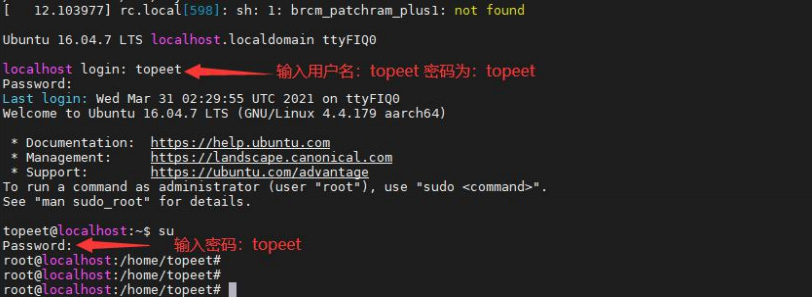
首先更新软件源和升级更新软件,前提要保证开发板可以联网,输入以下命令:
apt-get update
apt-get upgrade
然后输入以下命令安装火狐浏览器
apt install firefox
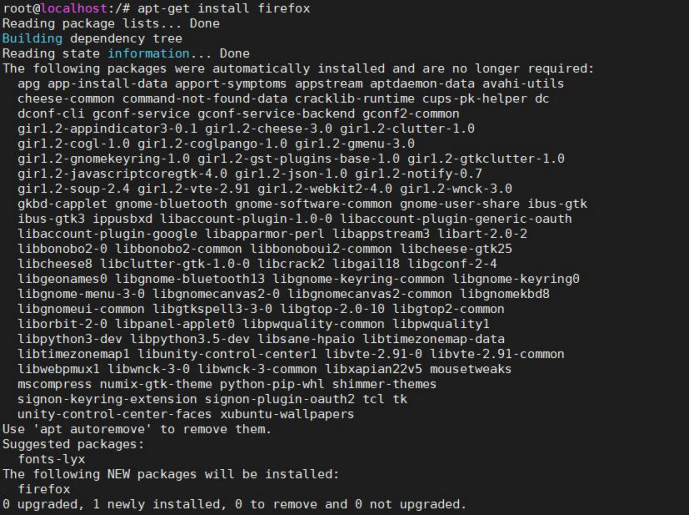
浏览器安装完成以后,开发板连接屏幕,点击屏幕左上角 Applications,选择 Internet->Firefox web Browser
打开浏览器,并设定为默认浏览器,打开官网如下图所示:

|