本帖最后由 gaoyang9992006 于 2023-7-26 10:10 编辑
- [url=home.php?mod=space&uid=3148]@echo[/url] off
- :menu
- cls
- echo ================================
- echo 请选择要执行的操作:
- echo 1. 将Win11右键菜单改为经典模式
- echo 2. 还原Win11右键菜单为默认
- echo 3. 重启资源管理器
- echo 4. 退出
- echo ================================
- set /p choice=输入选项数字并按 Enter:
- if "%choice%"=="1" (
- call :modify_to_classic
- ) else if "%choice%"=="2" (
- call :restore_default
- ) else if "%choice%"=="3" (
- call :restart_explorer
- ) else if "%choice%"=="4" (
- exit
- )
- else (
- echo 无效选项,请重新输入。
- timeout /t 3 >nul
- goto :menu
- )
- exit /b
- :modify_to_classic
- rem 将 Windows 11 右键菜单修改为经典模式
- reg add "HKEY_CURRENT_USER\SOFTWARE\CLASSES\CLSID\{86ca1aa0-34aa-4e8b-a509-50c905bae2a2}" /f
- reg add "HKEY_CURRENT_USER\SOFTWARE\CLASSES\CLSID\{86ca1aa0-34aa-4e8b-a509-50c905bae2a2}\InprocServer32" /f
- reg add "HKEY_CURRENT_USER\SOFTWARE\CLASSES\CLSID\{86ca1aa0-34aa-4e8b-a509-50c905bae2a2}\InprocServer32" /ve /t REG_SZ /d "" /f
- echo Windows 11 右键菜单已修改为经典模式。
- timeout /t 3 >nul
- goto :menu
- :restore_default
- rem 还原 Windows 11 右键菜单为默认
- reg delete "HKEY_CURRENT_USER\SOFTWARE\CLASSES\CLSID\{86ca1aa0-34aa-4e8b-a509-50c905bae2a2}" /f
- echo Windows 11 右键菜单已还原为默认。
- timeout /t 3 >nul
- goto :menu
- :restart_explorer
- rem 重启资源管理器
- taskkill /f /im explorer.exe
- start explorer.exe
- echo 资源管理器已重启。
- timeout /t 3 >nul
- goto :menu
重新完善了代码,增加了资源管理器重启功能
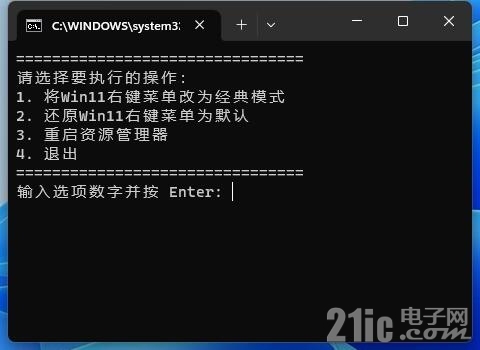
 右键功能V2.rar
(698 Bytes, 下载次数: 4)
右键功能V2.rar
(698 Bytes, 下载次数: 4)
|