|
[color=rgba(0, 0, 0, 0.87)]本节以修改WiFi/BT模组为例,演示修改替换一个模块的方法。 [color=rgba(0, 0, 0, 0.87)]在部分版本的的R329 Tina中(如全志官方对外release的v0.5版本R329 Tina),EVB5方案配置的Realtek 8723D无线模组。如果我们要替换成全志的XR829无线模组要怎么做呢?大概需要如下几步: 修改内核配置[color=rgba(0, 0, 0, 0.87)]首先,我们先获取环境变量,选好方案: code" style="box-sizing: inherit; -webkit-tap-highlight-color: transparent; font-size: inherit; font-family: inherit; background-image: initial; background-position: initial; background-size: initial; background-repeat: initial; background-attachment: initial; background-origin: initial; background-clip: initial; border-width: 0px; border-style: initial; border-color: initial; position: absolute; top: 0.5em; right: 0.5em; z-index: 1; width: 1.5em; height: 1.5em; border-radius: 0.1rem; outline: none; outline-offset: 0.1rem; cursor: pointer; transition: color 0.25s ease 0s;">source build/envsetup.shlunch[color=rgba(0, 0, 0, 0.87)]然后make kernel_menuconfig配置内核: code" style="box-sizing: inherit; -webkit-tap-highlight-color: transparent; font-size: inherit; font-family: inherit; background-image: initial; background-position: initial; background-size: initial; background-repeat: initial; background-attachment: initial; background-origin: initial; background-clip: initial; border-width: 0px; border-style: initial; border-color: initial; position: absolute; top: 0.5em; right: 0.5em; z-index: 1; width: 1.5em; height: 1.5em; border-radius: 0.1rem; outline: none; outline-offset: 0.1rem; cursor: pointer; transition: color 0.25s ease 0s;">make kernel_menuconfig[color=rgba(0, 0, 0, 0.87)]进行无线模组配置选项: code" style="box-sizing: inherit; -webkit-tap-highlight-color: transparent; font-size: inherit; font-family: inherit; background-image: initial; background-position: initial; background-size: initial; background-repeat: initial; background-attachment: initial; background-origin: initial; background-clip: initial; border-width: 0px; border-style: initial; border-color: initial; position: absolute; top: 0.5em; right: 0.5em; z-index: 1; width: 1.5em; height: 1.5em; border-radius: 0.1rem; outline: none; outline-offset: 0.1rem; cursor: pointer; transition: color 0.25s ease 0s;">Device Drivers > Network device support > Wireless LAN[color=rgba(0, 0, 0, 0.87)]可以看到当前选择的模组是Realtek 8723D [color=rgba(0, 0, 0, 0.87)] [color=var(--md-typeset-a-color)]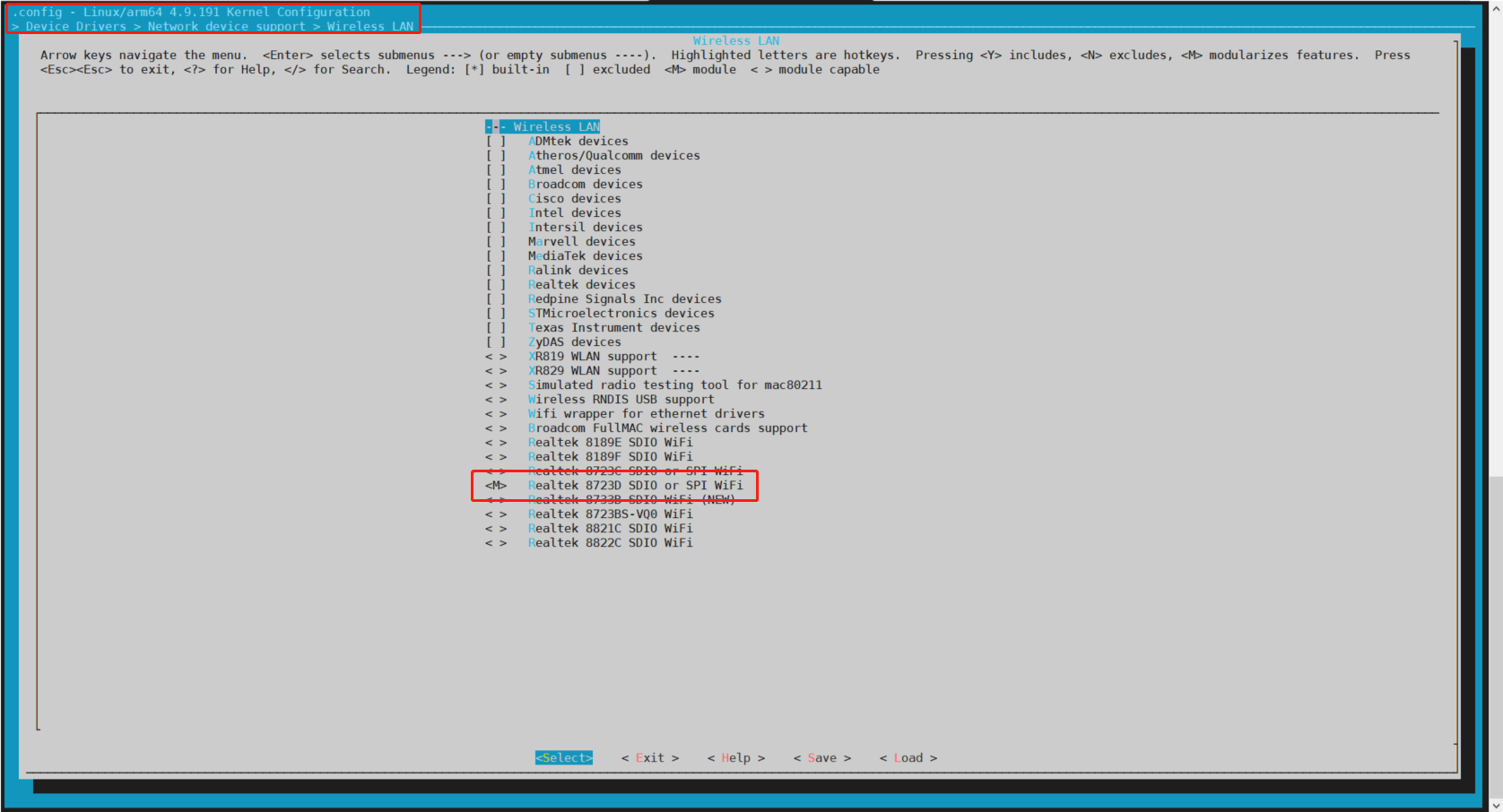 [color=rgba(0, 0, 0, 0.87)]*表示编译成模块,可以在启动的时候实用启动脚本加载,<*>表示编译到内核。 [color=rgba(0, 0, 0, 0.87)]我们将Realtek 8723D反选,并选上XR829: [color=rgba(0, 0, 0, 0.87)] [color=var(--md-typeset-a-color)]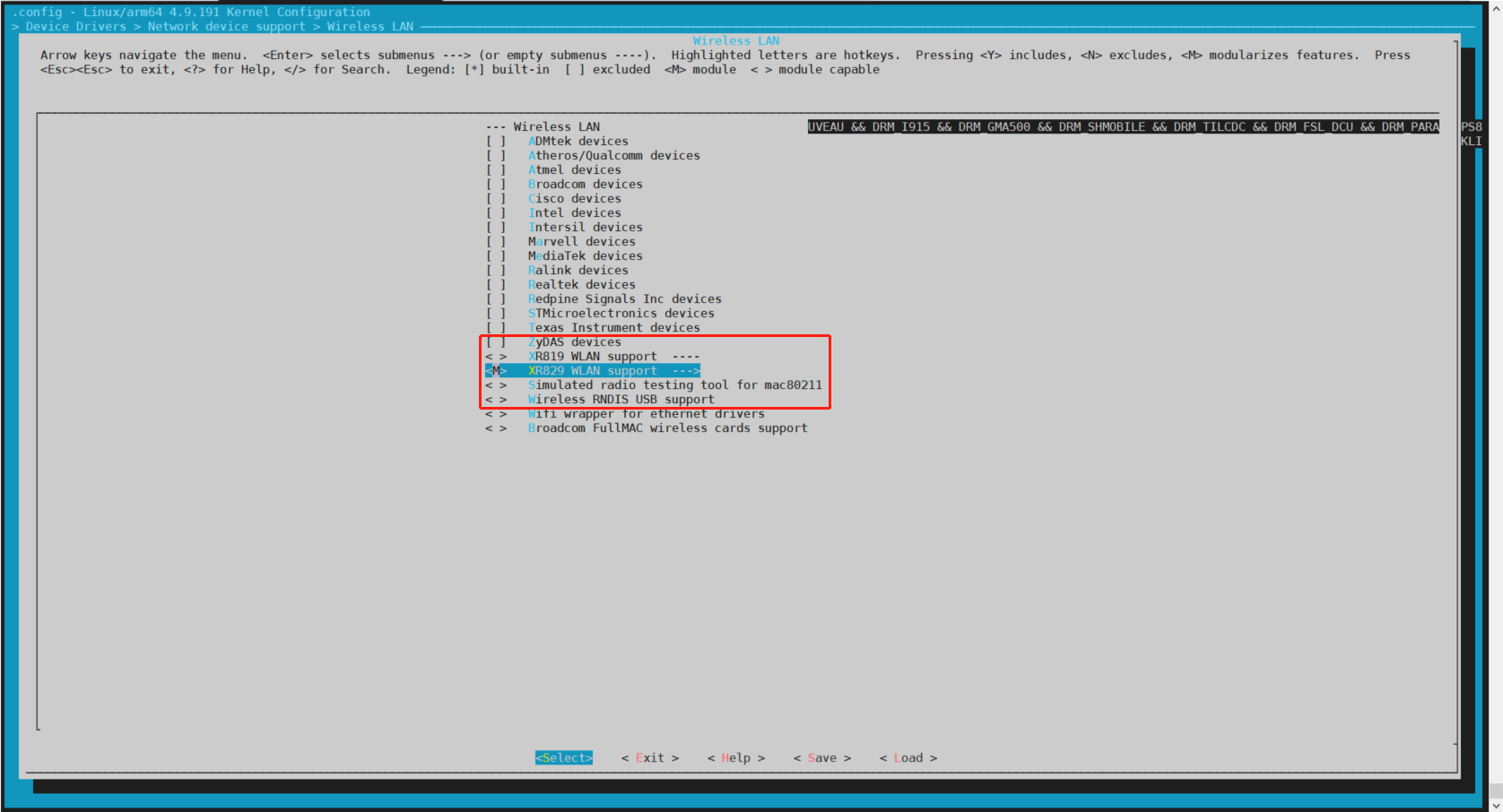 [color=rgba(0, 0, 0, 0.87)]进入Firmware目录,反选r8723ds-firmware,并选上xr829-firmware和xr829 with 40M sdd。xr829 with 40M sdd意思是XR829采用40MHz的外挂晶振。 code" style="box-sizing: inherit; -webkit-tap-highlight-color: transparent; font-size: inherit; font-family: inherit; background-image: initial; background-position: initial; background-size: initial; background-repeat: initial; background-attachment: initial; background-origin: initial; background-clip: initial; border-width: 0px; border-style: initial; border-color: initial; position: absolute; top: 0.5em; right: 0.5em; z-index: 1; width: 1.5em; height: 1.5em; border-radius: 0.1rem; outline: none; outline-offset: 0.1rem; cursor: pointer; transition: color 0.25s ease 0s;"><*> xr829-firmware..................................... Xradio xr829 firmware xr829 with 40M sdd [color=rgba(0, 0, 0, 0.87)] [color=var(--md-typeset-a-color)]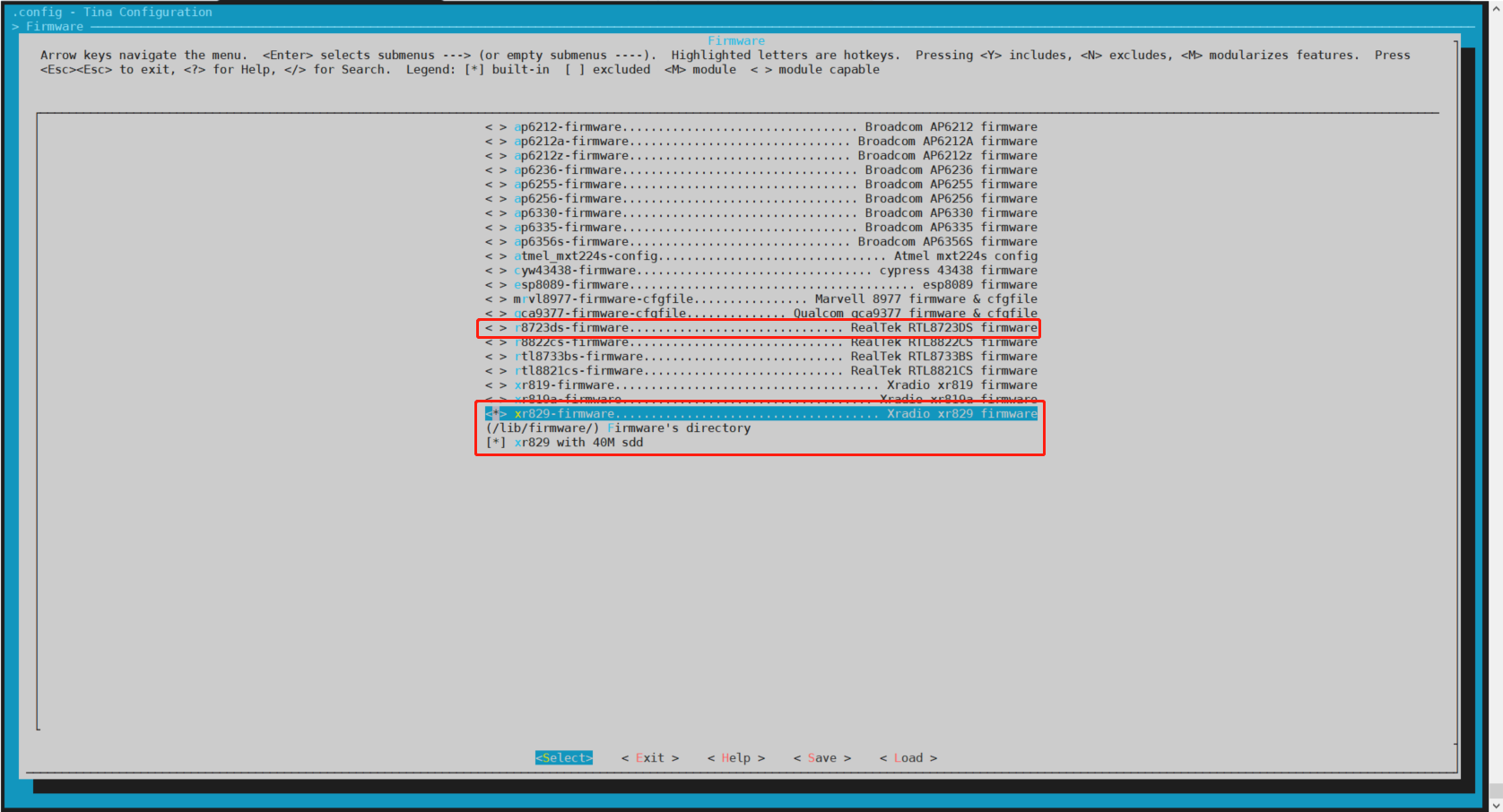 [color=rgba(0, 0, 0, 0.87)]进入Kernel modules > Wireless Driver,反选kmod-net-rtl8723ds,并选上kmod-net-xr829和kmod-net-xrbtlpm,意思是启动的时候加载xr829模块。 [color=rgba(0, 0, 0, 0.87)] [color=var(--md-typeset-a-color)]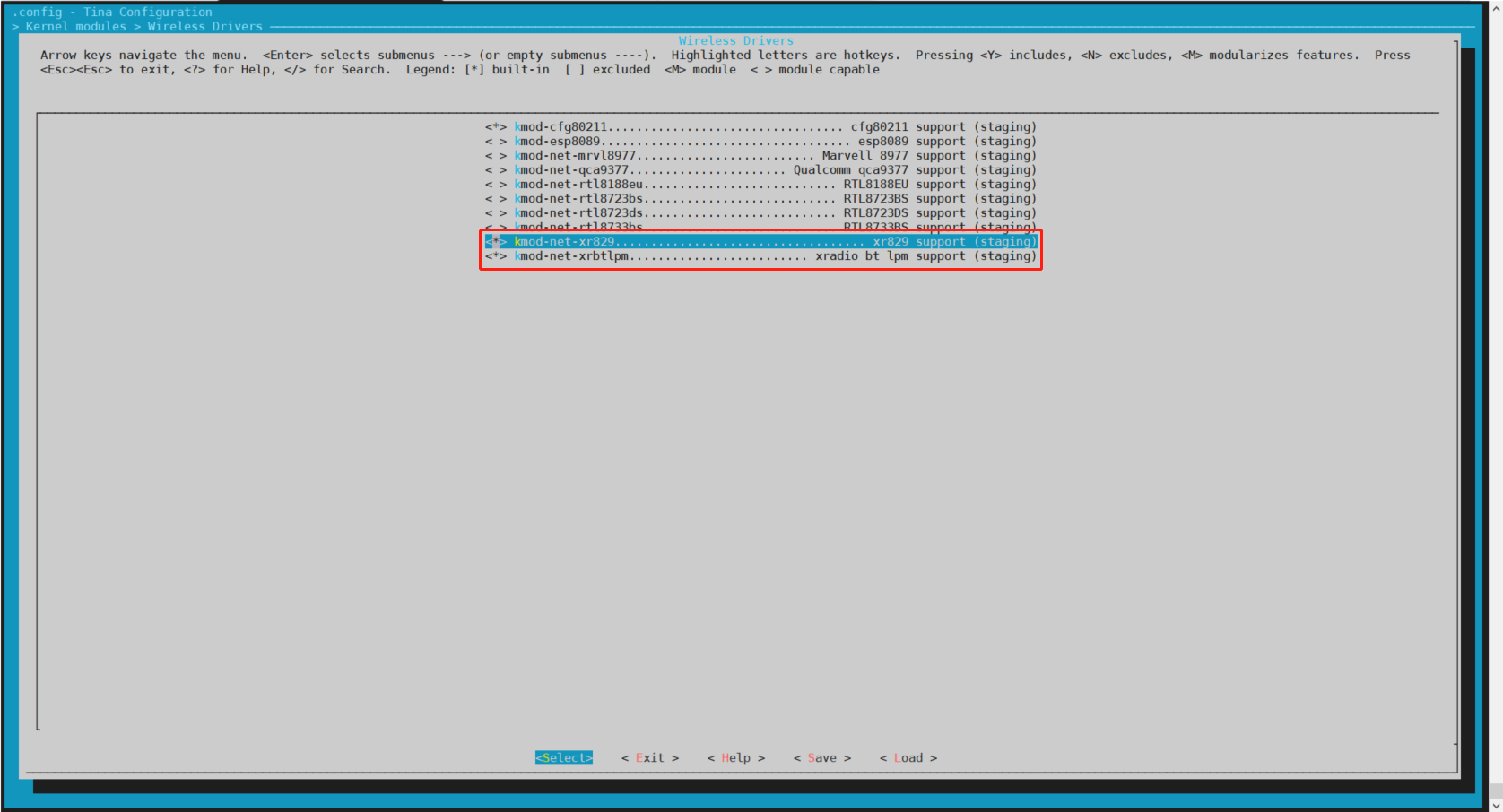 [color=rgba(0, 0, 0, 0.87)]烧写固件后,使用wifi扫描demo测试,就可以扫描到附近的wifi信号: code" style="box-sizing: inherit; -webkit-tap-highlight-color: transparent; font-size: inherit; font-family: inherit; background-image: initial; background-position: initial; background-size: initial; background-repeat: initial; background-attachment: initial; background-origin: initial; background-clip: initial; border-width: 0px; border-style: initial; border-color: initial; position: absolute; top: 0.5em; right: 0.5em; z-index: 1; width: 1.5em; height: 1.5em; border-radius: 0.1rem; outline: none; outline-offset: 0.1rem; cursor: pointer; transition: color 0.25s ease 0s;">root@TinaLinux:/# wifi_scan_results_test************************************Start scan!************************************bssid / frequency / signal level / flags / ssid64:6e:97:5a:5a:e4 2462 -55 [WPA-EAP-CCMP+TKIP][WPA2-EAP-CCMP+TKIP][ESS] AWOffice66:6e:97:1a:5a:e4 2462 -55 [WPA2-PSK-CCMP][ESS] AWTest7e:b5:9b:2d:e1:63 2437 -56 [WPA-PSK-CCMP+TKIP][WPA2-PSK-CCMP+TKIP][ESS] AW-IT-Test66:6e:97:1b:14:42 2462 -56 [WPA-PSK-CCMP+TKIP][WPA2-PSK-CCMP+TKIP][ESS] AWTest7c:b5:9b:fd:e1:bd 2437 -58 [WPA-EAP-CCMP+TKIP][WPA2-EAP-CCMP+TKIP][ESS] AWOffice7c:b5:9b:fd:e1:63 2437 -58 [WPA-EAP-CCMP+TKIP][WPA2-EAP-CCMP+TKIP][ESS] AWOffice7e:b5:9b:1d:e1:63 2437 -58 [WPA2-PSK-CCMP][ESS] AWTest7e:b5:9b:1d:e1:bd 2437 -61 [WPA2-PSK-CCMP][ESS] AWTest88:d7:f6:88:8b:c0 2412 -37 [WPA2-PSK-CCMP][WPS][ESS] AW-PDC-PD4-316Test90:67:1c:f8:11:ac 2437 -36 [WPA-PSK-CCMP+TKIP][WPA2-PSK-CCMP+TKIP][WPS][ESS] AW-PDC-RTOS-MUSIC00:6b:8e:4e:c0:08 2412 -45 [WPA-PSK-CCMP][WPA2-PSK-CCMP][ESS] AW-PDC-PD4-315testc8:4c:75:40:86:ff 2452 -54 [WPA-EAP-CCMP+TKIP][WPA2-EAP-CCMP+TKIP-preauth][ESS] Allwinnerc4:f0:81:63:9d:31 2437 -59 [WPA2-PSK-CCMP][ESS] \x00\x00\x00\x00\x00\x00\x00\x00\x00\x00\x00\x00\x00\x00\x00\x00\x00\x00\x00\x00\x00\x00\x00\x00\x00\x00\x00\x00\x00\x00\x00\x00f0:c9:d1:b3:15:49 2412 -55 [WPA-PSK-TKIP][WPA2-PSK-CCMP][ESS] AP-XRADIO64:6e:97:5b:14:42 2462 -64 [WPA-EAP-CCMP+TKIP][WPA2-EAP-CCMP+TKIP][ESS] AWOfficebc:46:99:d6:62:7c 2462 -60 [WPA-PSK-CCMP][WPA2-PSK-CCMP][ESS] SochipR338:1c:1a:2e:b3:52 2437 -63 [WPA2-PSK-CCMP][ESS] AWTestec:6c:9f:af:89:79 2447 -63 [WPA2-PSK-CCMP][ESS] AW-APD-GMSipv674:a5:28:9a:fc:d4 2432 -65 [WPA-PSK-CCMP+TKIP][WPA2-PSK-CCMP+TKIP][WPS][ESS] AW-PTD-HK04:d4:c4:b9:b9:f8 2437 -65 [WPA2-PSK-CCMP][WPS][ESS] ipv6ac:e3:42:9c:7f:79 2437 -68 [WPA2-PSK-CCMP][WPS][ESS]00:1c:a3:14:6a:de 2422 -73 [WPA2-PSK-CCMP][ESS] AW-PD4-R8188c:be:be:24:6f:ff 2422 -70 [WPA-PSK-CCMP+TKIP][WPA2-PSK-CCMP+TKIP][WPS][ESS] AW-PTD-TEST7e:b5:9b:1d:e1:a3 2462 -75 [WPA2-PSK-CCMP][ESS] AWTest80:e8:6f:d9:fd:a1 2412 -73 [WPA-EAP-CCMP][WPA2-EAP-CCMP][ESS] AWOffice80:e8:6f:d9:fd:a2 2412 -73 [WPA2-PSK-CCMP][ESS] AWTest80:8f:1d:8a:36:76 2452 -60 [WPA-PSK-CCMP][WPA2-PSK-CCMP][ESS] AW-PDC-PD2-TEST38:1c:1a:2e:b3:51 2437 -63 [WPA-EAP-CCMP][WPA2-EAP-CCMP][ESS] AWOfficeb8:55:10:94:90:b4 2427 -74 [WPA-PSK-CCMP][WPA2-PSK-CCMP][WPS][ESS] AW-ANC-TOTOLINK-N600RV2#3480:e8:6f:d9:5d:62 2412 -75 [WPA2-PSK-CCMP][ESS] AWTest80:e8:6f:d9:5d:61 2412 -76 [WPA-EAP-CCMP][WPA2-EAP-CCMP][ESS] AWOffice******************************Wifi get_scan_results: Success!******************************[color=rgba(0, 0, 0, 0.87)]如果固件的模组不对应,使用wifi相关demo时会提示wifi打开失败: code" style="box-sizing: inherit; -webkit-tap-highlight-color: transparent; font-size: inherit; font-family: inherit; background-image: initial; background-position: initial; background-size: initial; background-repeat: initial; background-attachment: initial; background-origin: initial; background-clip: initial; border-width: 0px; border-style: initial; border-color: initial; position: absolute; top: 0.5em; right: 0.5em; z-index: 1; width: 1.5em; height: 1.5em; border-radius: 0.1rem; outline: none; outline-offset: 0.1rem; cursor: pointer; transition: color 0.25s ease 0s;">root@TinaLinux:/# wifi_scan_results_testconnect wpa_supplicant failed,please check wifi driver!wifi on failed修改蓝牙配置[color=rgba(0, 0, 0, 0.87)]以上修改只是完成了模组wifi部分,bt部分这时候测试是会打开失败的: code" style="box-sizing: inherit; -webkit-tap-highlight-color: transparent; font-size: inherit; font-family: inherit; background-image: initial; background-position: initial; background-size: initial; background-repeat: initial; background-attachment: initial; background-origin: initial; background-clip: initial; border-width: 0px; border-style: initial; border-color: initial; position: absolute; top: 0.5em; right: 0.5em; z-index: 1; width: 1.5em; height: 1.5em; border-radius: 0.1rem; outline: none; outline-offset: 0.1rem; cursor: pointer; transition: color 0.25s ease 0s;">root@TinaLinux:/# bt_testroot@TinaLinux:/# 58279.055755: [bt_manager_init:212]: enable default profile from bt config.58279.055900: [bt_manager_enable:400]: bt manager version:Version:3.0.1.202012201630,builed time:Dec 29 2020-02:46:3058279.055915: [bt_test_sta[ 144.123489] sunxi-bt soc@03000000:bt: block state already is 1tus_cb:71]: bt is turnning on.[ 145.135907] sunxi-bt soc@03000000:bt: set block: 058290.178476: [btmg_device_on:56]: detect hci0......58293.179028: [btmg_device_on:56]: detect hci0......58296.179372: [btmg_device_on:56]: detect hci0......^Croot@TinaLinux:/# 58299.179802: [btmg_device_on:56]: detect hci0......58302.180339: [btmg_device_on:56]: detect hci0......58305.180866: [btmg_device_on:56]: detect hci0......58308.181398: [btmg_device_on:61]: hci0 device available58308.181471: [bt_test_status_cb:59]: BT is off58308.181500: [bt_test_adapter_power_state_cb:43]: Failed to turn on bt58308.181530: [bt_manager_enable:436]: init HCI device failed!58308.181561: [bt_manager_gap_set_io_capability:1084]: Bt is off, This should not be called!(process:1559): GLib-GIO-CRITICAL **: g_dbus_connection_send_message_with_reply_sync: assertion 'G_IS_DBUS_CONNECTION (connection)' failed(process:1559): GLib-GIO-CRITICAL **: g_dbus_connection_send_message_with_reply_sync: assertion 'G_IS_DBUS_CONNECTION (connection)' failed[color=rgba(0, 0, 0, 0.87)]bt部分还需要修改相关配置文件 target/allwinner/r329-evb5/base-files/etc/bluetooth/bt_init.sh code" style="box-sizing: inherit; -webkit-tap-highlight-color: transparent; font-size: inherit; font-family: inherit; background-image: initial; background-position: initial; background-size: initial; background-repeat: initial; background-attachment: initial; background-origin: initial; background-clip: initial; border-width: 0px; border-style: initial; border-color: initial; position: absolute; top: 0.5em; right: 0.5em; z-index: 1; width: 1.5em; height: 1.5em; border-radius: 0.1rem; outline: none; outline-offset: 0.1rem; cursor: pointer; transition: color 0.25s ease 0s;">#!/bin/shbt_hciattach="hciattach"start_hci_attach(){ h=`ps | grep "$bt_hciattach" | grep -v grep` [ -n "$h" ] && { killall "$bt_hciattach" sleep 1 } #8723ds h5 init echo 0 > /sys/class/rfkill/rfkill0/state; sleep 1 echo 1 > /sys/class/rfkill/rfkill0/state; sleep 1 "$bt_hciattach" -n ttyS1 xradio >/dev/null 2>&1 & sleep 1 wait_hci0_count=0 while true do [ -d /sys/class/bluetooth/hci0 ] && break sleep 1 let wait_hci0_count++ [ $wait_hci0_count -eq 8 ] && { echo "bring up hci0 failed" exit 1 } done}start() { hcidump_xr=$(ps | grep "hcidump_xr" | grep -v grep | awk '{print $1}') if [ -n "$hcidump_xr" ] ;then echo "hcidump_xr existed" else echo "hcidump_xr start" hcidump_xr & fi if [ -d "/sys/class/bluetooth/hci0" ];then echo "Bluetooth init has been completed!!" else start_hci_attach fi d=`ps | grep bluetoothd | grep -v grep` [ -z "$d" ] && { /etc/bluetooth/bluetoothd start sleep 1 }}ble_start() { if [ -d "/sys/class/bluetooth/hci0" ];then echo "Bluetooth init has been completed!!" else start_hci_attach fi hci_is_up=`hciconfig hci0 | grep RUNNING` [ -z "$hci_is_up" ] && { hciconfig hci0 up } MAC_STR=`hciconfig | grep "BD Address" | awk '{print $3}'` LE_MAC=${MAC_STR/2/C} OLD_LE_MAC_T=`cat /sys/kernel/debug/bluetooth/hci0/random_address` OLD_LE_MAC=$(echo $OLD_LE_MAC_T | tr [a-z] [A-Z]) if [ -n "$LE_MAC" ];then if [ "$LE_MAC" != "$OLD_LE_MAC" ];then hciconfig hci0 lerandaddr $LE_MAC else echo "the ble random_address has been set." fi fi}stop() { echo "nothing to do."}case "$1" in start|"") start ;; stop) stop ;; ble_start) ble_start ;; *) echo "Usage: $0 {start|stop}" exit 1esac[color=rgba(0, 0, 0, 0.87)]R329 EVB5 XR829 bt_init.sh文件下载连接:[color=var(--md-typeset-a-color)]bt_init.sh [color=rgba(0, 0, 0, 0.87)]make kernel_menuconfig内核配置选上: code" style="box-sizing: inherit; -webkit-tap-highlight-color: transparent; font-size: inherit; font-family: inherit; background-image: initial; background-position: initial; background-size: initial; background-repeat: initial; background-attachment: initial; background-origin: initial; background-clip: initial; border-width: 0px; border-style: initial; border-color: initial; position: absolute; top: 0.5em; right: 0.5em; z-index: 1; width: 1.5em; height: 1.5em; border-radius: 0.1rem; outline: none; outline-offset: 0.1rem; cursor: pointer; transition: color 0.25s ease 0s;">Networking support > Bluetooth subsystem support > Bluetooth device drivers <*> Xradio Bluetooth sleep driver support<*> Xradio Bluetooth farmware debug interface support Xradio Bluetooth sleep driver support for bluedriod [color=rgba(0, 0, 0, 0.87)] [color=var(--md-typeset-a-color)]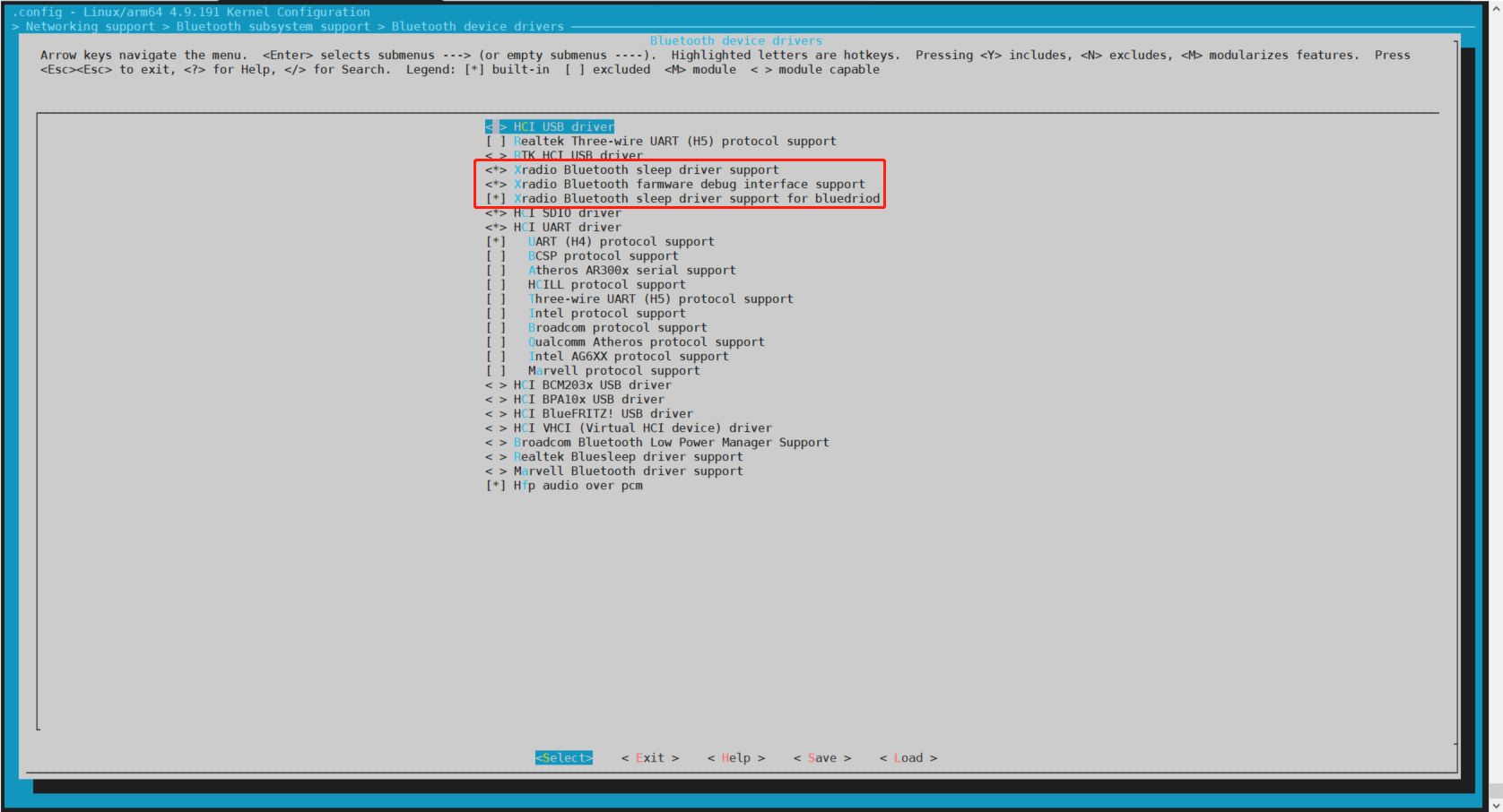 [color=rgba(0, 0, 0, 0.87)]重新编译打包烧录固件,用BT demo,成功打开蓝牙会有如下打印: code" style="box-sizing: inherit; -webkit-tap-highlight-color: transparent; font-size: inherit; font-family: inherit; background-image: initial; background-position: initial; background-size: initial; background-repeat: initial; background-attachment: initial; background-origin: initial; background-clip: initial; border-width: 0px; border-style: initial; border-color: initial; position: absolute; top: 0.5em; right: 0.5em; z-index: 1; width: 1.5em; height: 1.5em; border-radius: 0.1rem; outline: none; outline-offset: 0.1rem; cursor: pointer; transition: color 0.25s ease 0s;">root@TinaLinux:/# bt_testroot@TinaLinux:/# 3407.938316: [bt_manager_init:212]: enable default profile from bt config.3407.938454: [bt_manager_enable:400]: bt manager version:Version:3.0.1.202012201630,builed time:Dec 29 2020-02:46:303407.938468: [bt_test_status_cb:71]: bt is turnning on.hcidump_xr startBluetooth init has been completed!!/etc/bluetooth/bt_init.sh: line 99: hcidump_xr: not found3408.306362: [bt_profile_global_init:356]: start bluealsa :1 times3408.845050: [bt_test_adapter_power_state_cb:41]: Turn on bt successfully3409.308667: [bt_test_status_cb:61]: BT is ON[ 66.468094] [BH_WRN] miss interrupt![color=rgba(0, 0, 0, 0.87)]以上,一个无线模组就修改好了。 [color=rgba(0, 0, 0, 0.87)]*rtl8723ds和XR829模组是pin to pin的,所以无需修改引脚配置。
|