本帖最后由 akqbdlk 于 2020-6-22 09:50 编辑
前言: 前边讲过stm32通用bootloader的实现方法,没有看过的,可以参考这一篇**:STM32通用Bootloader——FOTA:https://blog.csdn.net/sinat_31039061/article/details/106344081,这一篇将在上篇bootloader的基础上,介绍app如何通过多种固件下载器实现OTA升级。先看下演示视频,此视频演示了四种升级方式,分别是: 演示视频:https://www.bilibili.com/video/bv1zK411p7uH
此项目硬件使用的是STM32F429开发板,代码全部使用RT-Thread Studio搭积木的方式实现,仅仅改动了几行代码,开发效率非常高。 此项目的地址:https://gitee.com/Aladdin-Wang/RT-FOTA-STM32L431.git 使用到的软件包和组件:
1.准备工作1.1 新建工程
由于此项目使用的esp8266需要一个串口,我使用的是uart2,所以需要还需要配置uart2
增加uart接收缓冲区大小:
1.2 打开fal和at device软件包
打开fal软件包
配置sfud组件
配置SPI
配置fal_cfg.h - #ifndef _FAL_CFG_H_
- #define _FAL_CFG_H_
-
- #include <rtconfig.h>
- #include <board.h>
-
- #define FLASH_SIZE_GRANULARITY_16K (4 * 16 * 1024)
- #define FLASH_SIZE_GRANULARITY_64K (64 * 1024)
- #define FLASH_SIZE_GRANULARITY_128K (7 * 128 * 1024)
-
- #define STM32_FLASH_START_ADRESS_16K STM32_FLASH_START_ADRESS
- #define STM32_FLASH_START_ADRESS_64K (STM32_FLASH_START_ADRESS_16K + FLASH_SIZE_GRANULARITY_16K)
- #define STM32_FLASH_START_ADRESS_128K (STM32_FLASH_START_ADRESS_64K + FLASH_SIZE_GRANULARITY_64K)
- /* ===================== Flash device Configuration ========================= */
- extern const struct fal_flash_dev stm32_onchip_flash_16k;
- extern const struct fal_flash_dev stm32_onchip_flash_64k;
- extern const struct fal_flash_dev stm32_onchip_flash_128k;
- extern struct fal_flash_dev nor_flash0;
-
- /* flash device table */
- #define FAL_FLASH_DEV_TABLE \
- { \
- &stm32_onchip_flash_16k, \
- &stm32_onchip_flash_64k, \
- &stm32_onchip_flash_128k, \
- &nor_flash0, \
- }
- /* ====================== Partition Configuration ========================== */
- #ifdef FAL_PART_HAS_TABLE_CFG
- /* partition table */
- #define FAL_PART_TABLE \
- { \
- {FAL_PART_MAGIC_WROD, "bootloader", "onchip_flash_16k", 0 , FLASH_SIZE_GRANULARITY_16K , 0}, \
- {FAL_PART_MAGIC_WROD, "param", "onchip_flash_64k", 0 , FLASH_SIZE_GRANULARITY_64K , 0}, \
- {FAL_PART_MAGIC_WROD, "app", "onchip_flash_128k", 0 , FLASH_SIZE_GRANULARITY_128K, 0}, \
- {FAL_PART_MAGIC_WROD, "ef", "W25Q128", 0 , 1024 * 1024, 0}, \
- {FAL_PART_MAGIC_WROD, "download", "W25Q128", 1024 * 1024 , 512 * 1024, 0}, \
- {FAL_PART_MAGIC_WROD, "factory", "W25Q128", (1024 + 512) * 1024 , 512 * 1024, 0}, \
- }
- #endif /* FAL_PART_HAS_TABLE_CFG */
-
- #endif /* _FAL_CFG_H_ */
初始化spi flash和fal软件包 - #include <rtthread.h>
- #include "spi_flash.h"
- #include "spi_flash_sfud.h"
- #include "drv_spi.h"
-
- #if defined(RT_USING_SFUD)
- static int rt_hw_spi_flash_init(void)
- {
- __HAL_RCC_GPIOF_CLK_ENABLE();
- rt_hw_spi_device_attach("spi5", "spi50", GPIOF, GPIO_PIN_6);
-
- if (RT_NULL == rt_sfud_flash_probe("W25Q128", "spi50"))
- {
- return -RT_ERROR;
- }
-
- return RT_EOK;
- }
- INIT_COMPONENT_EXPORT(rt_hw_spi_flash_init);
- #endif
- int fs_init(void)
- {
- /* partition initialized */
- fal_init();
- return 0;
- }
- INIT_ENV_EXPORT(fs_init);
配置at device软件包
1.3 配置中断重定向/**
- * Function ota_app_vtor_reconfig
- * Description Set Vector Table base location to the start addr of app(RT_APP_PART_ADDR).
- */
- static int ota_app_vtor_reconfig(void)
- {
- #define NVIC_VTOR_MASK 0x3FFFFF80
- /* Set the Vector Table base location by user application firmware definition */
- SCB->VTOR = 0x8020000 & NVIC_VTOR_MASK;
-
- return 0;
- }
- INIT_BOARD_EXPORT(ota_app_vtor_reconfig);
烧录bootloader: bootloader的制作方法请参考官方的教程https://www.rt-thread.org/document/site/application-note/system/rtboot/an0028-rtboot/或者https://blog.csdn.net/sinat_31039061/article/details/106344081
2.阿里云物联网平台OTA注册 LinkPlatform 平台 创建产品 产品详情: 添加设备 添加自定义Topic 配置ali iotkit软件包 将刚才新建的阿里云设备信息填写到配置信息里: 将软件包的示例mqtt-example.c和ota_mqtt-example.c拷贝到applications目录备用 配置mbedtls软件包 更改ota_mqtt-example.c中的部分代码:
- static int _ota_mqtt_client(void)
- {
- #define OTA_BUF_LEN (16385)
- #define DEFAULT_DOWNLOAD_PART "download"
- int rc = 0, ota_over = 0;
- void *pclient = NULL, *h_ota = NULL;
- iotx_conn_info_pt pconn_info;
- iotx_mqtt_param_t mqtt_params;
-
- // FILE *fp;
- static char buf_ota[OTA_BUF_LEN];
- const struct fal_partition * dl_part = RT_NULL;
-
- // if (NULL == (fp = fopen("ota.bin", "wb+"))) {
- // EXAMPLE_TRACE("open file failed");
- // goto do_exit;
- // }
-
- /**< get device info*/
- HAL_GetProductKey(g_product_key);
- HAL_GetDeviceName(g_device_name);
- HAL_GetDeviceSecret(g_device_secret);
- /**< end*/
-
- /* Device AUTH */
- if (0 != IOT_SetupConnInfo(g_product_key, g_device_name, g_device_secret, (void **)&pconn_info)) {
- EXAMPLE_TRACE("AUTH request failed!");
- rc = -1;
- goto do_exit;
- }
-
- /* Initialize MQTT parameter */
- memset(&mqtt_params, 0x0, sizeof(mqtt_params));
-
- mqtt_params.port = pconn_info->port;
- mqtt_params.host = pconn_info->host_name;
- mqtt_params.client_id = pconn_info->client_id;
- mqtt_params.username = pconn_info->username;
- mqtt_params.password = pconn_info->password;
- mqtt_params.pub_key = pconn_info->pub_key;
-
- mqtt_params.request_timeout_ms = 2000;
- mqtt_params.clean_session = 0;
- mqtt_params.keepalive_interval_ms = 60000;
- mqtt_params.read_buf_size = OTA_MQTT_MSGLEN;
- mqtt_params.write_buf_size = OTA_MQTT_MSGLEN;
-
- mqtt_params.handle_event.h_fp = event_handle;
- mqtt_params.handle_event.pcontext = NULL;
-
- /* Construct a MQTT client with specify parameter */
- pclient = IOT_MQTT_Construct(&mqtt_params);
- if (NULL == pclient) {
- EXAMPLE_TRACE("MQTT construct failed");
- rc = -1;
- goto do_exit;
- }
- h_ota = IOT_OTA_Init(g_product_key, g_device_name, pclient);
- if (NULL == h_ota) {
- rc = -1;
- EXAMPLE_TRACE("initialize OTA failed");
- goto do_exit;
- }
-
-
- do {
- uint32_t firmware_valid;
-
- EXAMPLE_TRACE("wait ota upgrade command....");
-
- /* handle the MQTT packet received from TCP or SSL connection */
- IOT_MQTT_Yield(pclient, 200);
-
- if (IOT_OTA_IsFetching(h_ota)) {
- uint32_t last_percent = 0, percent = 0;
- char md5sum[33];
- char version[128] = {0};
- uint32_t len, size_downloaded, size_file;
- IOT_OTA_Ioctl(h_ota, IOT_OTAG_FILE_SIZE, &size_file, 4);
- /* Get download partition information and erase download partition data */
- if ((dl_part = fal_partition_find(DEFAULT_DOWNLOAD_PART)) == RT_NULL)
- {
- LOG_E("Firmware download failed! Partition (%s) find error!", "download");
- rc = -1;
- goto do_exit;
- }
-
- LOG_I("Start erase flash (%s) partition!", dl_part->name);
-
- if (fal_partition_erase(dl_part, 0, size_file) < 0)
- {
- LOG_E("Firmware download failed! Partition (%s) erase error!", dl_part->name);
- rc = -1;
- goto do_exit;
- }
- LOG_I("Erase flash (%s) partition success!", dl_part->name);
-
- rt_uint32_t content_pos = 0, content_write_sz;
-
- do {
-
- len = IOT_OTA_FetchYield(h_ota, buf_ota, OTA_BUF_LEN, 1);
- if (len > 0) {
- content_write_sz = fal_partition_write(dl_part, content_pos, (uint8_t *)buf_ota, len);
- if (content_write_sz != len)
- {
- LOG_I("Write OTA data to file failed");
-
- IOT_OTA_ReportProgress(h_ota, IOT_OTAP_BURN_FAILED, RT_NULL);
-
- goto do_exit;
- }
- else
- {
- content_pos = content_pos + len;
- LOG_I("receive %d bytes, total recieve: %d bytes", content_pos, size_file);
- }
- } else {
- IOT_OTA_ReportProgress(h_ota, IOT_OTAP_FETCH_FAILED, NULL);
- EXAMPLE_TRACE("ota fetch fail");
- }
-
- /* get OTA information */
- IOT_OTA_Ioctl(h_ota, IOT_OTAG_FETCHED_SIZE, &size_downloaded, 4);
- IOT_OTA_Ioctl(h_ota, IOT_OTAG_FILE_SIZE, &size_file, 4);
-
- last_percent = percent;
- percent = (size_downloaded * 100) / size_file;
- if (percent - last_percent > 0) {
- IOT_OTA_ReportProgress(h_ota, percent, NULL);
- }
- IOT_MQTT_Yield(pclient, 100);
- } while (!IOT_OTA_IsFetchFinish(h_ota));
-
- IOT_OTA_Ioctl(h_ota, IOT_OTAG_MD5SUM, md5sum, 33);
- IOT_OTA_Ioctl(h_ota, IOT_OTAG_VERSION, version, 128);
- IOT_OTA_Ioctl(h_ota, IOT_OTAG_CHECK_FIRMWARE, &firmware_valid, 4);
- if (0 == firmware_valid) {
- EXAMPLE_TRACE("The firmware is invalid");
- } else {
- EXAMPLE_TRACE("The firmware is valid");
- IOT_OTA_ReportVersion(h_ota, version);
-
- LOG_I("Download firmware to flash success.");
- LOG_I("System now will restart...");
-
- HAL_SleepMs(1000);
-
- /* Reset the device, Start new firmware */
- extern void rt_hw_cpu_reset(void);
- rt_hw_cpu_reset();
- }
-
- ota_over = 1;
- }
- HAL_SleepMs(2000);
- } while (!ota_over);
-
- HAL_SleepMs(1000);
-
- do_exit:
-
- if (NULL != h_ota) {
- IOT_OTA_Deinit(h_ota);
- }
-
- if (NULL != pclient) {
- IOT_MQTT_Destroy(&pclient);
- }
-
- return rc;
- }
编译工程,将bin文件上传到阿里云: 阿里云不支持rbl格式的文件,直接将rt_ota_packaging_tool生成的rbl文件后缀改为bin,上传即可。 最后使用ali_ota_sample命令升级: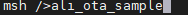
3.HTTP OTA和Ymodem OTA配置ota_downloader软件包 如果暂时没有自己的服务器,可以使用MyWebServer进行测试: 配置完MyWebServer,可以打开浏览器输入IP地址查看: 使用http_ota命令进行http_ota升级: 使用ymodem_ota命令进行ymodem_ota升级: 4.不适用APP进行升级rt-fota集成了ymodem_ota,上电短按恢复出厂设置按钮即可进入rt-fota命令行模式,通过ymodem_ota命令即可进行升级: 联系作者:欢迎关注本人公众号,加**流:
|