本帖最后由 vsfopen 于 2020-9-16 16:33 编辑
1. 进入测试模式,安装证书,之后重启
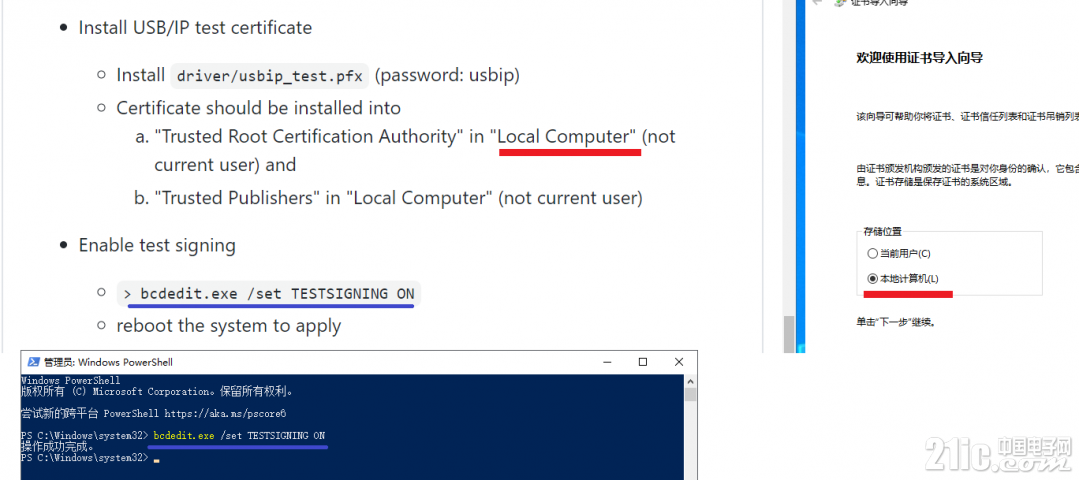
2. 打开vc工程,编译运行,输入命令:usbd_cdc或者usbd_msc
3. power shell下,先运行 ./usbip install,安装vhci驱动
4. ./usbip list -p -r localhost
Exportable USB devices
======================
- localhost
0: unknown vendor : unknown product (a7a8:2348)
: /vsf/usbd/0
: Miscellaneous Device / ? / Interface Association (ef/02/01)
: 0 - Mass Storage / SCSI / Bulk-Only (08/06/50)
5. 运行./usbip attach -r localhost -b 0
以后运行,只需要运行4和5即可
|