开发板上的LCD集成了触摸屏,型号为FT6x06的电容触摸屏。连接到开发板上的I2C1
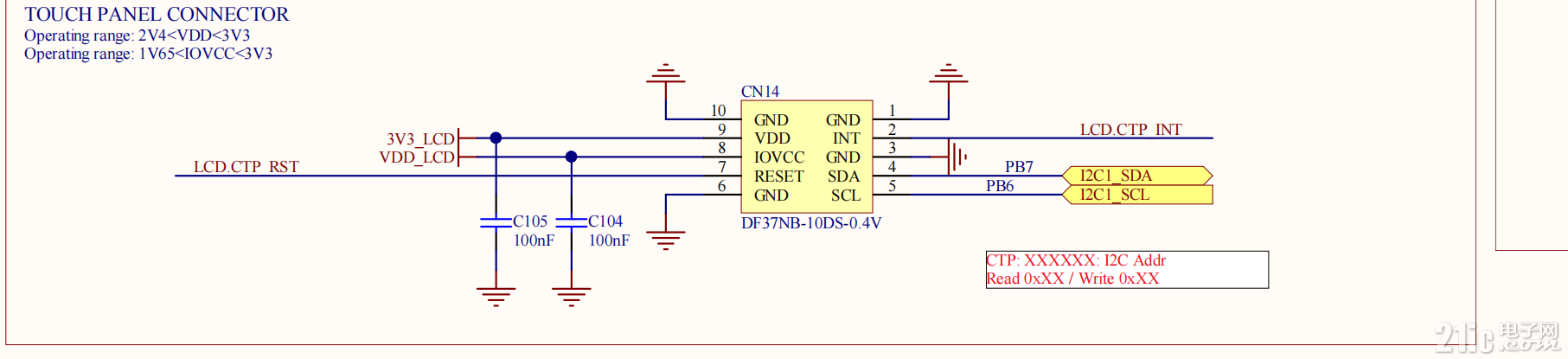
中断引脚连接到了PF1上:
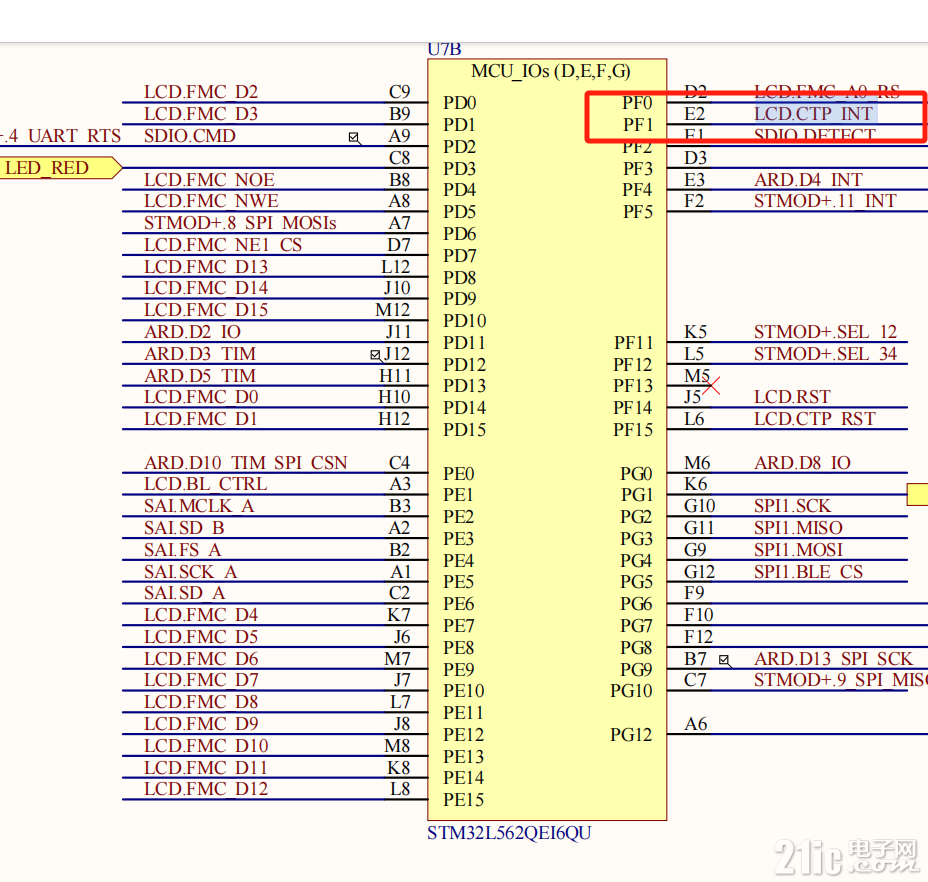
【移植步骤】
1、在stm32cubemx中使能i2c1,但是不生成代码:

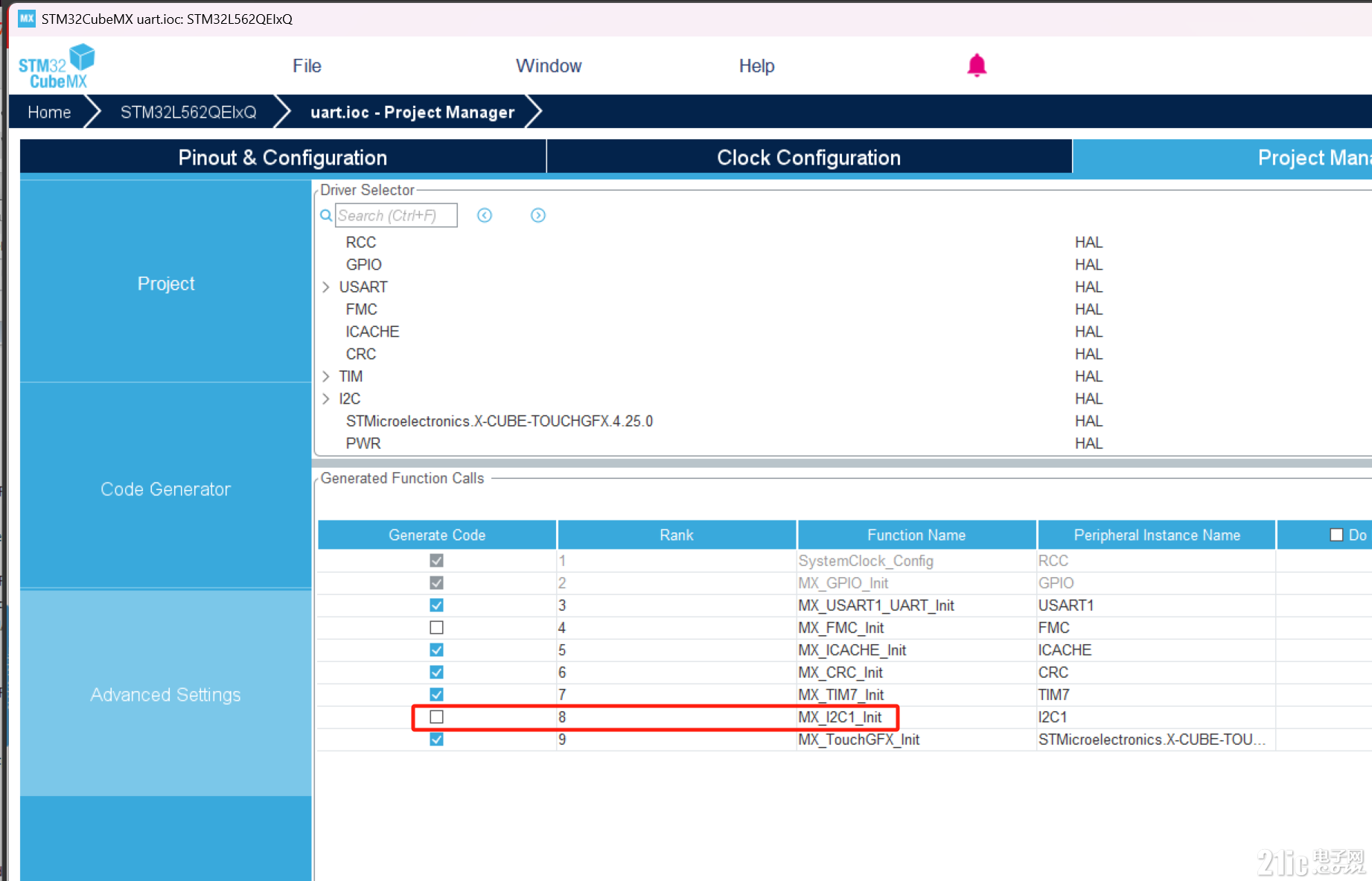
然后重新生成代码
2、把bsp下的ft6x06添加到工程中,加入头文件的路径。
3、bsp下面的stm32l562e_discovery_ts.c加入工程中。
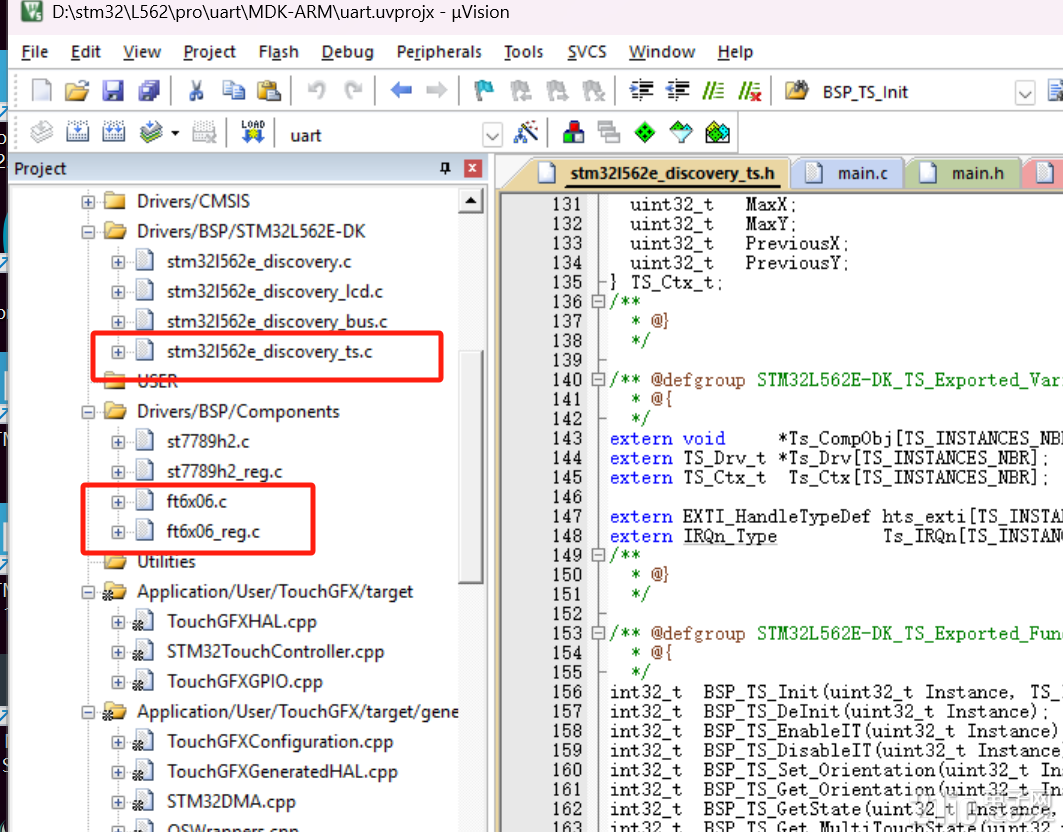
4、同时创建ftfx06_conf.h配置文件:
- /* Define to prevent recursive inclusion -------------------------------------*/
- #ifndef FT6X06_CONF_H
- #define FT6X06_CONF_H
- #ifdef __cplusplus
- extern "C" {
- #endif
- /* Includes ------------------------------------------------------------------*/
- /* Macros --------------------------------------------------------------------*/
- /* Exported types ------------------------------------------------------------*/
- /* Exported constants --------------------------------------------------------*/
- #define FT6X06_AUTO_CALIBRATION_ENABLED 0U
- #define FT6X06_MAX_X_LENGTH 240U
- #define FT6X06_MAX_Y_LENGTH 240U
-
- #ifdef __cplusplus
- }
- #endif
- #endif /* FT6X06_CONF_H */
- TS_Init_t TsInit;
- /* Initialize the TouchScreen */
- TsInit.Width = 240;
- TsInit.Height = 240;
- TsInit.Orientation = TS_ORIENTATION_PORTRAIT;
- TsInit.Accuracy = 10;
- if (BSP_TS_Init(0, &TsInit) != BSP_ERROR_NONE)
- {
- Error_Handler();
- }
- /* Configure TS interrupt */
- if (BSP_TS_EnableIT(0) != BSP_ERROR_NONE)
- {
- Error_Handler();
- }
-
- /* USER CODE BEGIN 3 */
- if (BSP_TS_Get_MultiTouchState(0, &TsMultipleState) != BSP_ERROR_NONE)
- {
- Error_Handler();
- }
-
- if(TsMultipleState.TouchDetected >= 1)
- {
- /* Get X and Y position of the touch post calibrated */
- x = TsMultipleState.TouchX[0];
- y = TsMultipleState.TouchY[0];
- printf("touch:x:%d, y%d\r\n",x,y);
- }
- }
- /* USER CODE END 3 */
【测试效果】
通过串口查看,触摸屏后,串口打印数据如下:

|