本帖最后由 kai迪皮 于 2022-6-23 17:09 编辑
#申请原创# @21小跑堂
前言
最近发现IAR 发布了新版本9.30.1,在新版本中Geehy的众多MCU都完成了支持。

我这边刚好有APM32F407IG的MINIBOARD,想着使用IAR编译一下工程下载运行一下程序。不料却发现了问题,APM32F4xx_SDK_V1.1中的IAR例程是基于 IAR8.5制作的,关于printf的重定向都已经在工程内进行了设置。使用8.5的工程也可以正常使用printf功能。但在9.x的IAR对printf重定向有了新的要求,导致IAR 9.x版本无法运行含有printf功能的例程。
本文档就解决APM32F4xx_SDK_V1.1中使用IAR9.3进行编译使用printf功能进行记录分享。
值得注意的是:
- printf重定向前需完成对应串口的初始化操作。
1 IAR 8.x的printf重定向
IAR 8.x的printf重定向与Keil并无差异,仅需在内部的任意一个C文件中重定向printf后设置工程的相应参数即可完成。
1. 重定向printf代码如下(发送串口为串口1,头文件需包含stdio.h)
- /* Includes */
- #include "stdio.h"
- /*!
- * [url=home.php?mod=space&uid=247401]@brief[/url] Redirect C Library function printf to serial port.
- * After Redirection, you can use printf function.
- *
- * @param ch: The characters that need to be send.
- *
- * @param *f: pointer to a FILE that can recording all information
- * needed to control a stream
- *
- * @retval The characters that need to be send.
- */
- int fputc(int ch, FILE *f)
- {
- /** send a byte of data to the serial port */
- USART_TxData(DEBUG_USART,(uint8_t)ch);
- /** wait for the data to be send */
- while (USART_ReadStatusFlag(DEBUG_USART, USART_FLAG_TXBE) == RESET);
- return (ch);
- }
2. 设置工程相应参数,将General Option 的 Library Configuration 选项卡下Library选择为“Full”,CMSIS 项目勾选“Use CMSIS”。

至此程序中便可以正常使用printf函数。
2 IAR 9.x的printf重定向
通过查阅IAR的开发文档。(在Help选项卡下打开“C/C++ Development Guide”)
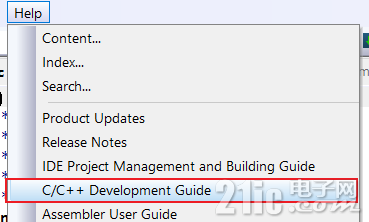
在开发文档的“BRIEFLY ABOUT RETARGETING”章节,我们可以看到IAR9.x要求我们使用printf时需要重定向__write函数。

重定向的详细内容请查阅文档,此处不在赘述。这里给出参考操作。
1. 在源码目录下,新建“write.c”文件用于存放我们重定向的代码。
2. 打开需要重定向的工程,在工程中添加我们刚刚新建的“write.c”。
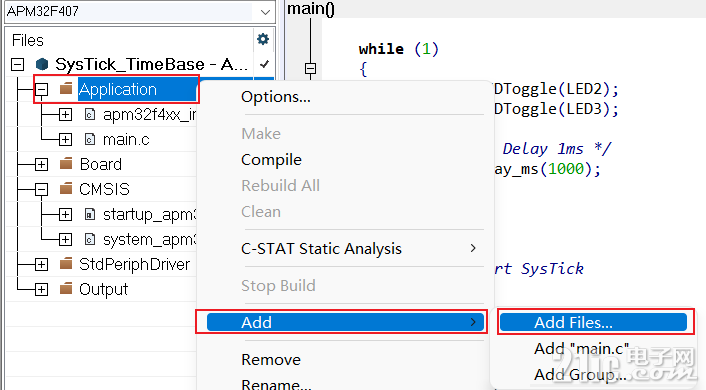
3. 编辑“write.c”文件,添加重定向代码。代码内容如下。
- /*******************
- *
- * Copyright 1998-2017 IAR Systems AB.
- *
- * This is a template implementation of the "__write" function used by
- * the standard library. Replace it with a system-specific
- * implementation.
- *
- * The "__write" function should output "size" number of bytes from
- * "buffer" in some application-specific way. It should return the
- * number of characters written, or _LLIO_ERROR on failure.
- *
- * If "buffer" is zero then __write should perform flushing of
- * internal buffers, if any. In this case "handle" can be -1 to
- * indicate that all handles should be flushed.
- *
- * The template implementation below assumes that the application
- * provides the function "MyLowLevelPutchar". It should return the
- * character written, or -1 on failure.
- *
- ********************/
- #include <LowLevelIOInterface.h>
- #include "Board.h"
- #include "apm32f4xx.h"
- #pragma module_name = "?__write"
- uint8_t USART_Transmit(USART_T* usart, uint8_t *pdata, uint16_t Size);
- /*
- * If the __write implementation uses internal buffering, uncomment
- * the following line to ensure that we are called with "buffer" as 0
- * (i.e. flush) when the application terminates.
- */
- size_t __write(int handle, const unsigned char * buffer, size_t size)
- {
- if (buffer == 0)
- {
- /*
- * This means that we should flush internal buffers. Since we
- * don't we just return. (Remember, "handle" == -1 means that all
- * handles should be flushed.)
- */
- return 0;
- }
- /* This template only writes to "standard out" and "standard err",
- * for all other file handles it returns failure. */
- if (handle != _LLIO_STDOUT && handle != _LLIO_STDERR)
- {
- return _LLIO_ERROR;
- }
-
- /* Sending in normal mode */
- if(USART_Transmit(USART1,(uint8_t *)buffer,size) == 1)
- {
- return size;
- }
- else
- {
- return _LLIO_ERROR;
- }
- }
- uint8_t USART_Transmit(USART_T* usart, uint8_t *pdata, uint16_t Size)
- {
- uint8_t ch = 0;
- uint16_t i = 0;
- uint16_t timeout = 0x1000;
-
- for(i=0;i<Size;i++)
- {
- ch = pdata[i];
-
- /** send a byte of data to the serial port */
- USART_TxData(usart,(uint8_t)ch);
- /** wait for the data to be send */
- while ((USART_ReadStatusFlag(usart, USART_FLAG_TXBE) == RESET) && (timeout -- ));
-
- if(timeout == 0)
- {
- return 0;
- }
-
- timeout = 0x1000;
-
- }
-
- return 1;
- }
__write函数为IAR要求我们进行重定向的函数,这里使用的发送串口是串口1,若需要使用其他串口,请相应修改“USART_Transmit(USART1,(uint8_t *)buffer,size) == 1”中的USART1参数。
USART_Transmit函数是为了便捷使用发送功能进行定义的函数,其采用的是轮训发送的操作,有超时设置,返回1为发送成功,返回0为发送失败。
至此程序中便可以正常使用printf函数。
以上便是APM32F4xx_SDK_V1.1中的IAR工程使用9.30打开后如何使用printf进行打印的全部内容。
|