Hi everyone, it’s my first post here Smile What I’m writing about today is my first experience with MV103-HDVE Pro from Mviewtech. I was lucky enough to have a friend bring me one mv103 pro from their office in Shanghai.
大家好!
这是我第一次写关于MV103-HDVE PRO测评,我是通过朋友在他们的上海公司( www.mviewtech.com)拿到产品。
After messing around with all the cables, drivers and software setups for 2 hours yesterday, I was able to light up 3 Philip 220CW LCDs at a resolution of 5040x1050@60Hz with a Sapphire 4870X2.
经过2个小时的安装,我能够点亮飞利浦的 220CW LCD 显示器。非辨率为5040x1050 60HZ 我用的显卡是4870X2
Here are some pictures of Mview MV103-HDVE Pro itself.
下面是产品本身的一下照片

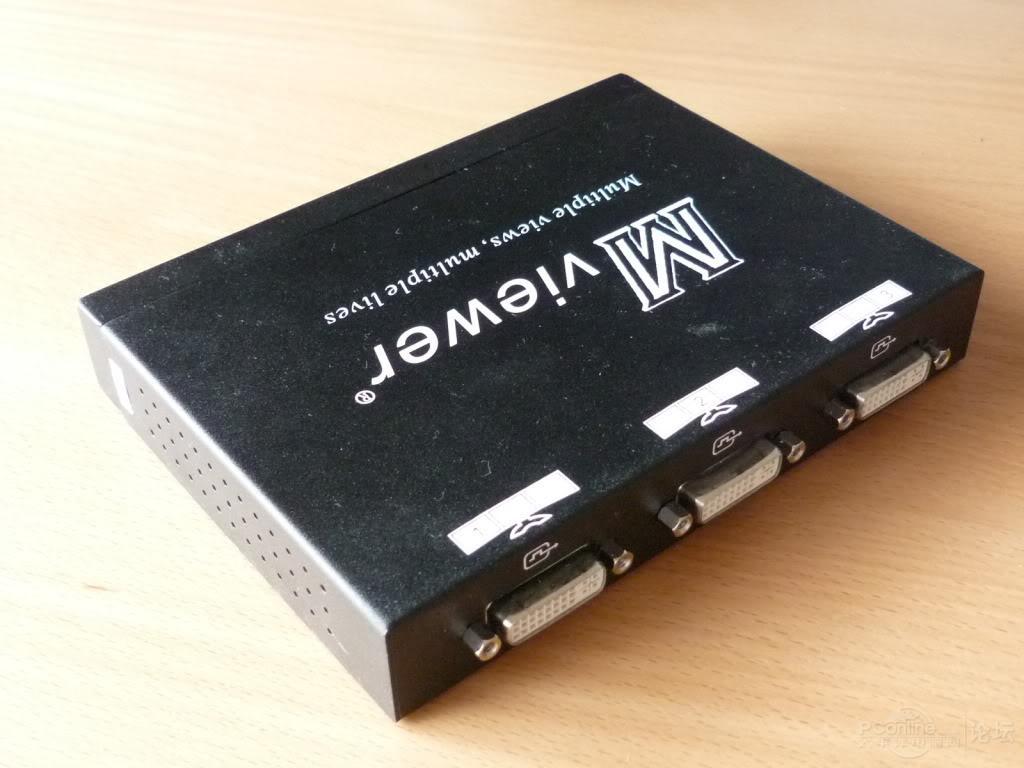

The box looks a bit bigger than Matrox triplehead2go. It arrived with a Dual-Link DVI cable, a RS232 cable, a power adapter, and a driver CD, which contains: a manual and hardware specifications in Chinese but with English titles Rolling Eyes ), English and Chinese drivers. The hardware installation is very similar to what we do with TH2G, except for that optional RS232 cable. Since my mainboard has no COM ports, I simply left this part out. But I heard you can actually connect this RS232 cable to a second computer with a COM port and write screen resolution settings to your mview box from there. After powering up the computer, the bios check and windows startup screen was only shown on the monitor in the middle instead of across all 3 of them.
这个盒子比matrox要稍微大一下,附件有一个Dual link 的DVI线,一个232串口线,一个电源适配器,CD包含中文的用户手册和
产品的SPEC。除了232之外,这个与matrox triplehead2go 非常类似。我的主板没有232口,不过听说可以通过另外一台PC对 Mviewer进行配置。当启动计算机
在中间的一个屏幕显示内容。
Setting up the driver in Vista took me a while, but later I realized it also requires the ATI Catalyst 9.6 and later versions to support wide-screen modes. After a clean install of the latest ATI driver and the Mview driver, I chose “enable wide-mode timings” and restarted the computer. Then in the windows display settings, the resolution bar was able to move all the way to the right to “5040 by 1050 pixels.” Very Happy I couldn’t wait to click on “Apply, “ and then BAAM! There we go, I didn’t even touch the refresh rate settings, which is by default 60Hz.
新安装cat9.6后
选者“enable wide-mode timings”然后重新启动,在显示属性里面能够看到 5040x1050 60HZ.
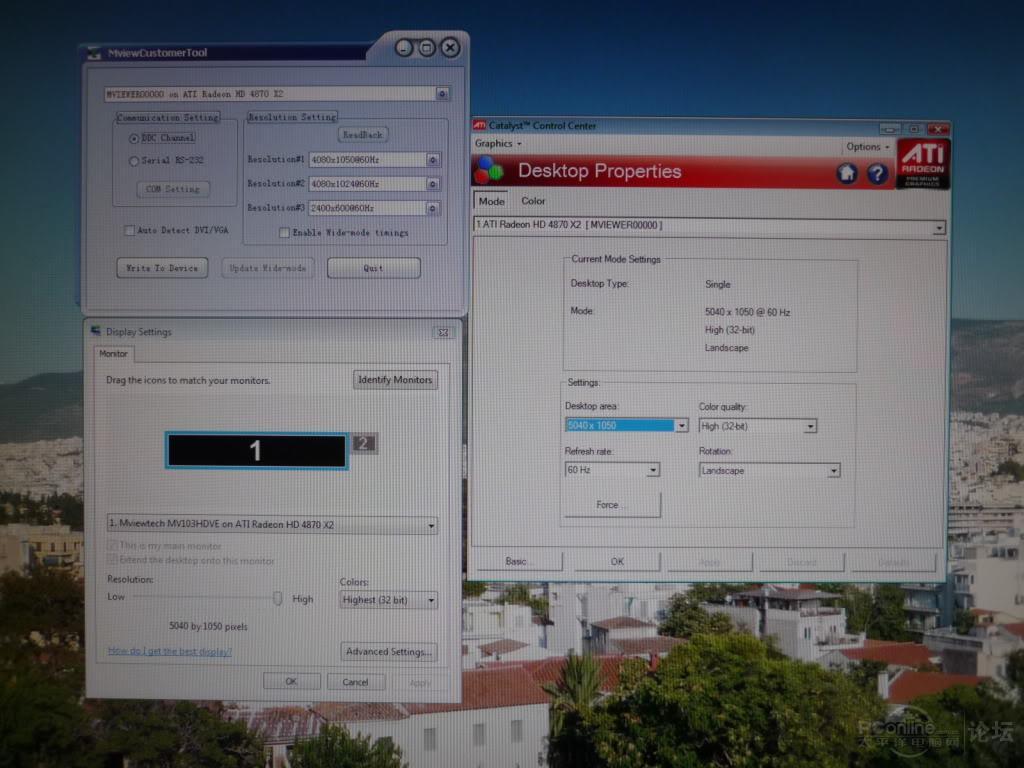
Setting up the display resolutions in games are just like TH2G. So far I’ve tested: The Witcher, Cyrsis Warhead, fallout 3, Stalker:Clear Sky. All the games can run at 5040x1050@60Hz properly
The Witcher
[g=/p091107/0008086887.html
Fallout 3:

CS:
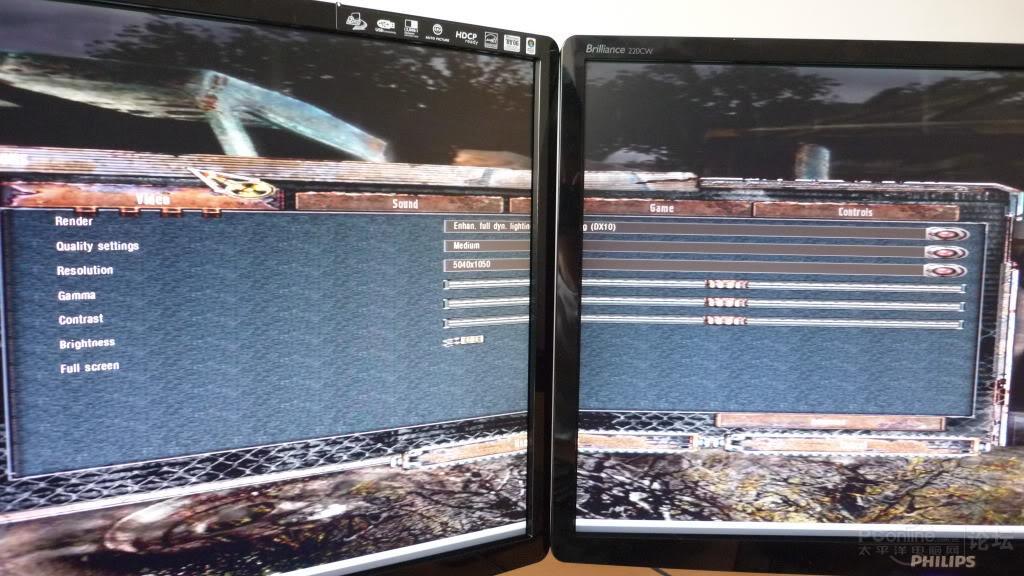
Crysis:

总体上,该产品非常的令人满意,在VISTA下可以打开DX10的特效,解决了matrox5040x1050 57HZ的问题
值得大家去购买 |